Online Programs: How Participants View Their Programs and Track Progress
2 min
In this article
- How participants view their active and ended programs
- How participants track their progress from the Program Page
When participants join your program they also become members of your site. From their member account they can see all the programs they're currently involved in as well as any they've completed. They can also track their progress from the Program page.
In this article, learn more about:
How participants view their active and ended programs
From their members account participants can see all their programs in the My Programs tab. The programs are sorted into Active and Ended based on the participant's current status.

Participants can click View Program next to an active program to see the steps in the Program page.
Tip:
You (as the site owner) can customize the layout of your member pages including the My Programs tab.
How participants track their progress from the Program Page
From the Program page on your site, participants interact with your program, complete steps, take quizzes and more.
Participants can see the full program schedule and can complete steps whenever they want (for self paced programs) or see their progress for each day for scheduled programs. When they've completed a step they click Complete.
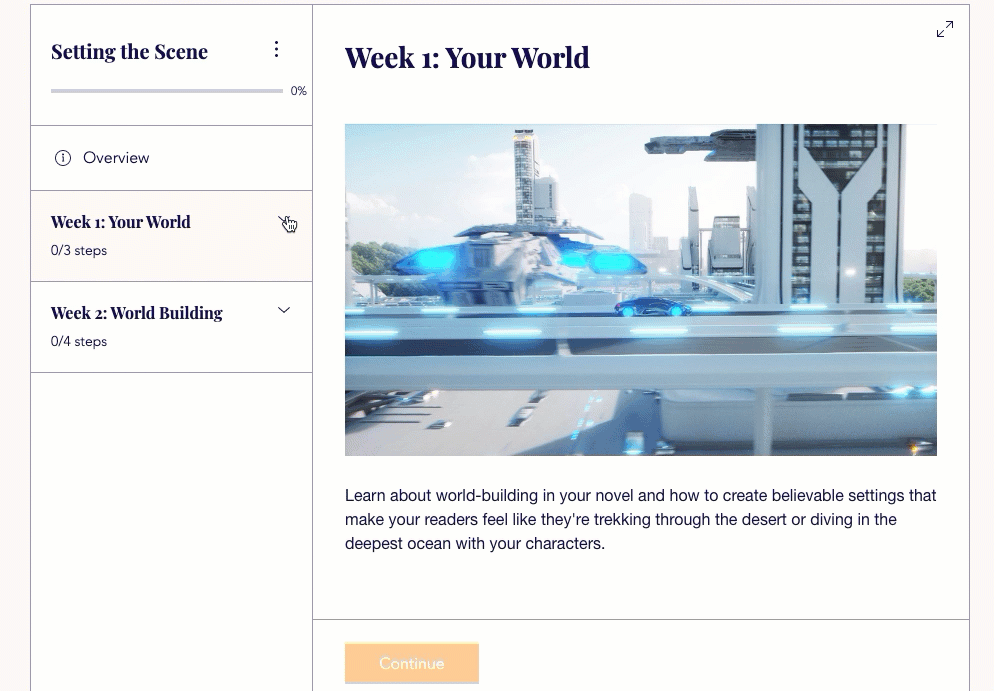
Tip:
You (as the site owner) can customize the design and layout of the Program page from your Editor.


