Localizing Your Site for SEO
2 min
In this article
- Increase your site's visibility in multiple regions
- Boost your ranking with Google Business Profile
- Optimize your SEO with localized keywords
- Add a map to your contact page to help visitors find you
Localizing your site for SEO helps you reach a broader audience by optimizing your content for different languages and regions. This process ensures that search engines understand and rank your site appropriately in various locations, driving targeted traffic to your site. Wix allows you to easily manage and apply localization strategies to enhance your site's visibility globally.
Increase your site's visibility in multiple regions
By localizing your content, you improve your site's visibility in search engine results across different countries and languages. This means potential customers in various regions can find your site easier. Wix provides tools to help you translate your site content and adjust your SEO settings for different locations.

Learn more about optimizing SEO settings for multilingual sites.
Boost your ranking with Google Business Profile
This free tool ensures that all of your important details, including your address, business hours, phone number, directions, and website, are listed on Google maps. Your customers can also leave you reviews, which helps to get your site ranked higher in search results.
Learn more about setting up Google Business Profile.
Optimize your SEO with localized keywords
Optimizing your site's keywords for your location is crucial for local SEO. Focus on integrating location-specific keywords into your content, titles, and meta descriptions. This helps search engines understand your site's relevance to local searches, increasing your chances of appearing in local search results.
Learn more about adding title tags and meta descriptions to your site's pages.
Add a map to your contact page to help visitors find you
Adding a Google Map element to your contact page helps visitors get a better visual of your location. You can pin one or multiple locations, choose from many color themes, and customize the settings to your liking. This feature makes it easy for customers to find you and can improve your local SEO.
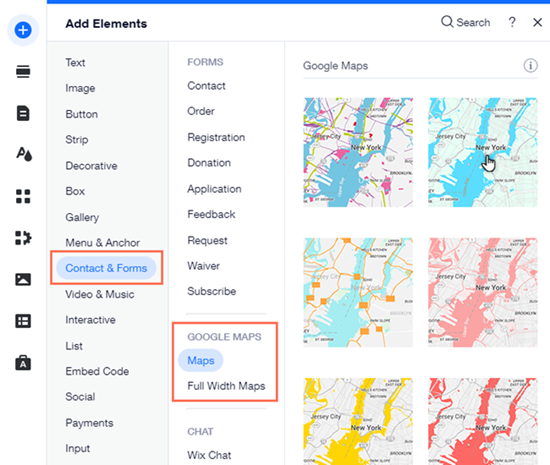
Learn more about adding a map element to your site.


