Google Ads with Wix: About Google Ads Performance Max Shopping Campaigns
3 min
In this article
- What is a Performance Max Shopping campaign?
- Creating a Performance Max Shopping campaign with Wix
- FAQs
Notes:
- Google Performance Max Shopping campaigns are for Wix Stores users only.
- This campaign option is only available once you have set up a Google Merchant Solutions account, listed your store products, and submitted them to Google.
Get your products in front of millions of potential customers with a Google Ads Performance Max Shopping campaign. Performance Max ad campaigns display your product ads across all of Google's channels simultaneously including YouTube, Google Search and Google Shopping.
Start by setting up a Google Merchant Solutions account and get your products listed and approved. Then return to the Google Ads tab in your site's dashboard to set your campaign language, location and budget before launching.
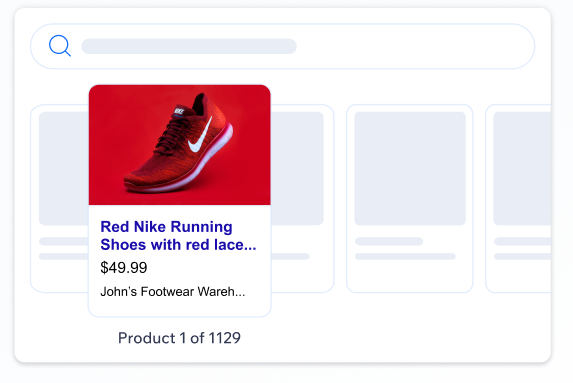
What is a Performance Max Shopping campaign?
Google's Performance Max Shopping campaigns allow you to advertise your store products across all of Google's channels at once. These campaigns are designed for businesses who want to use Google's advertising network to promote their products. They leverage machine learning to optimize ad placement and delivery to get your ads in front of the right people.
Once you create a Google Merchant Solutions account and launch your campaign, Google broadcasts your product ads across its channels including Google Shopping, YouTube, and Google Search.
Learn more about Performance Max campaigns.
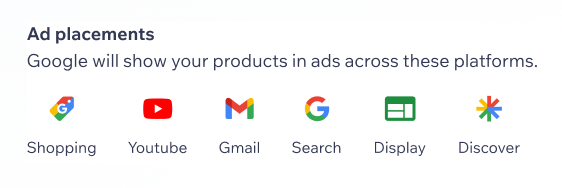
Creating a Performance Max Shopping campaign with Wix
The first step in building a Performance Max Shopping campaign is creating a Google Merchant Solutions account. If you don't have an account, you will be prompted to set one up after selecting your campaign goal. Next, choose a language and target location(s) for your product ads. Finally, set a budget and launch.
Note:
After you list your products on Google Merchant Solutions, it can take up to 72 hours for Google to approve them.
To create a Performance Max shopping campaign:
- Go to Google Ads in your site's dashboard.
- Click Create Ad Campaign.
- Click Advertise Products under the Boost product purchases advertising goal.
- Before you can launch your campaign, create a Google Merchant Solutions account to list your products. Click Go to Google Merchant Solutions to set up an account. Learn more about creating an Google Merchant Solutions account.
- Once your Google Merchant Solutions account is connected and your products are approved, you can start creating your campaign. Choose your campaign language, the location(s) where you want to show your ads, and set a campaign budget.
- Purchase a subscription and launch your campaign.
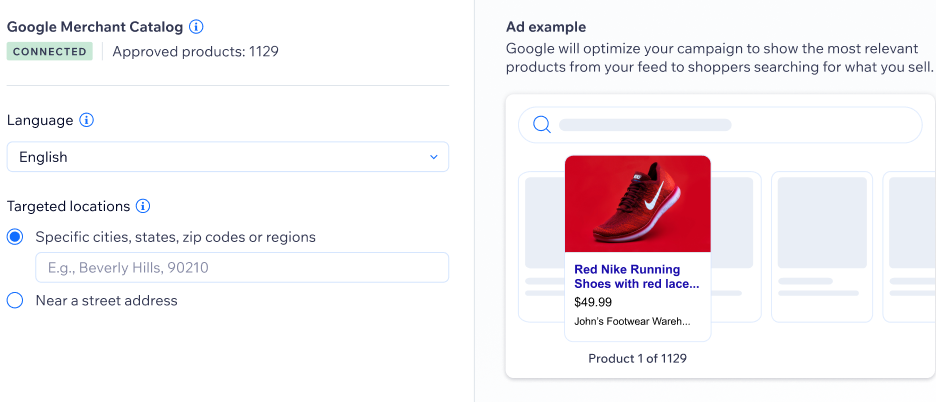
You can track your campaign's progress and metrics from the Google Ads with Wix dashboard.
FAQs
Why can't I see the option to create this type of campaign in my dashboard?
What is the difference between Google Performance Max Shopping campaigns and Google Smart campaigns?
What products are visible in my ad campaign on Google?
Why can’t I add keyword themes to target my audience for my PMAX campaign?
Can I convert my Smart campaign to a PMAX campaign or vice versa?


