Editor X: Saving and Reusing Design Assets
4 min read
Editor X is transitioning to Wix Studio, our new platform for agencies and freelancers.Learn more about Wix Studio
Editor X lets you save assets for future use to make your design process as efficient as it can be. You can save elements, containers and sections in a design library and reuse them whenever needed, whether it's on another page or a different Editor X site you're working on.
Learn more about:
Saving a Design
Save elements, containers and sections by right-clicking the design and selecting Save as Design Asset.
You can store it in the My Assets folder, for the site you're currently working on, or in a design library that's available on all Editor X sites in your account.
Show me how

Note:
It is not possible to save Master sections. Additionally, if your section contains any of the following elements, you cannot save it as a design asset:
- Wix Apps (e.g., Wix Stores)
- Forms
- Hamburger menu
- Input fields
- Lightbox
- Pro Gallery
- Third-party apps (e.g., Instagram Feed)
Reusing a Saved Design
Access and reuse your saved designs from the Design Assets panel. You can apply them to different pages on your site or other Editor X sites you're working on.
Show me how
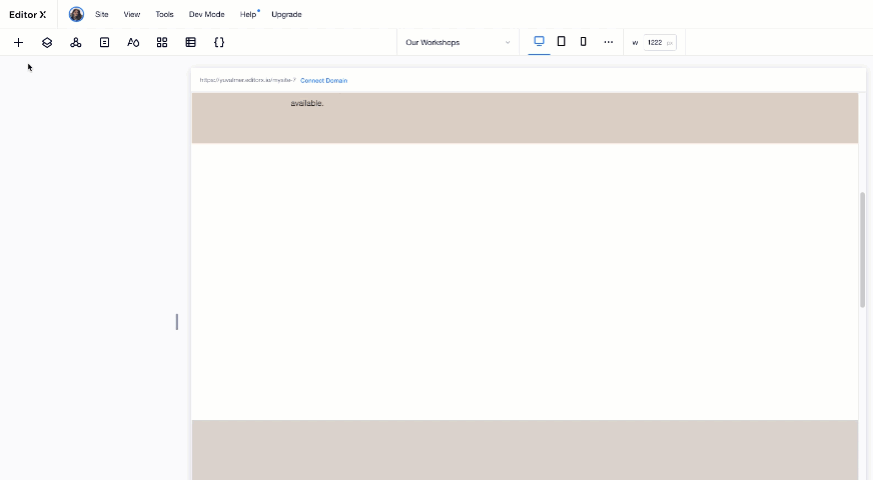
Managing Saved Designs
From the Design Assets panel, you can also manage your saved designs. You can save assets to different design libraries, rename them or delete those you no longer need.
Click below to learn more about managing your design assets:
Rename an asset
Save an asset to a new library
Remove a design

 on the top of the Editor X.
on the top of the Editor X.  on the top of Editor X.
on the top of Editor X. next to the relevant design.
next to the relevant design.