Editor X: Adding and Setting Up Forms
5 min read
Editor X is transitioning to Wix Studio, our new platform for agencies and freelancers.Learn more about Wix Studio
Add forms to your site to collect all of the information you need from your visitors. Select a form that best fits your needs and customize it to make it look exactly how you want.
Important:
You can create up to 4 forms per month for free. Upgrading Wix Forms allows you to add more forms to your site. Learn more about upgrading Wix Forms with a Premium plan.
In this article, learn more about forms in Editor X:
Adding a Form to Your Site
Scroll through the list of our available templates and select a form that suits your needs. Every form comes with preset design and fields which you can customize at any point. Add new fields if you want to collect more info, and remove those that aren't relevant to you.
Show me how
What's next?
- Form responses are collated into a table so you can keep track of the submissions. Learn More
- Streamline your work process by creating an automation for this form. For example, you can send an automated thank you email or create a new task in your site's dashboard. Click the Automations tab to explore the available options.
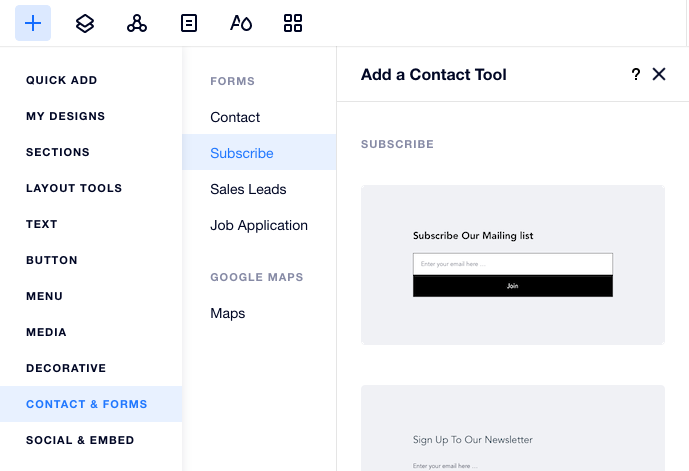
Creating a Multi-Column Form

Available Types of Forms
Contact Form
Add a contact form so visitors can reach out with questions or requests they may have. The form template comes with a few basic fields (e.g., name, email and phone) but you can add more if you need to collect specific information about your visitors.

Subscribers Form
A subscribers form is a great, organic way to grow your mailing list. Once a visitor submits the form, they're labeled as a Subscriber in your contact list so you can send them future email campaigns.
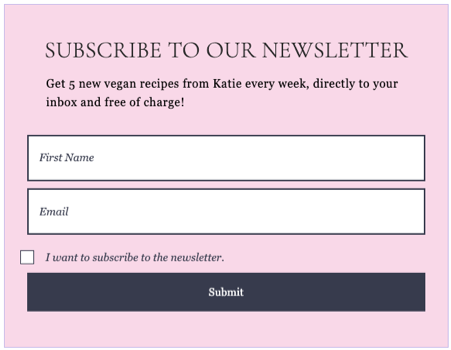
Tip:
Collect consent from your new subscribers by enabling the Subscriber Opt-In field. This adds a checkbox that your contacts must select in order to become subscribers.
Payment
Let your visitors pay for a service or product using a payment form. Once your visitor submits the form, they're taken to a checkout page where they can complete the payment. This allows you to collect their info while charging them at the same time (e.g., when they want to register for a class).
Tip:
You can use any form from the Add panel to receive payments. In the Form Settings panel, you have the option of setting up payments. Learn More
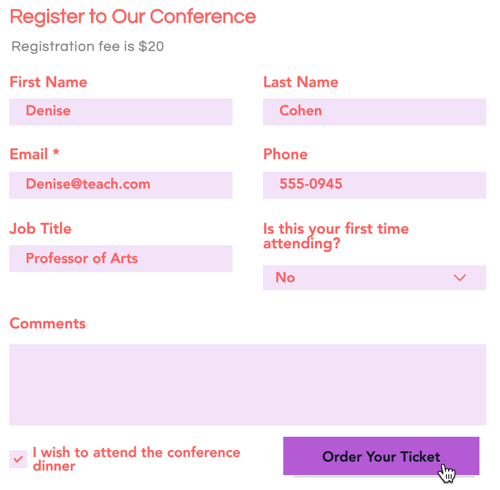
Sales Leads
Gather valuable info about potential customers using a sales leads form. You can customize the fields of this form based on the information you need before reaching out to a new lead.

Job Applications
If you're looking for new employees, use the Job Applications form to find potential candidates. The template comes with useful fields like a date selector and a dropdown list, but you can customize your fields as needed.
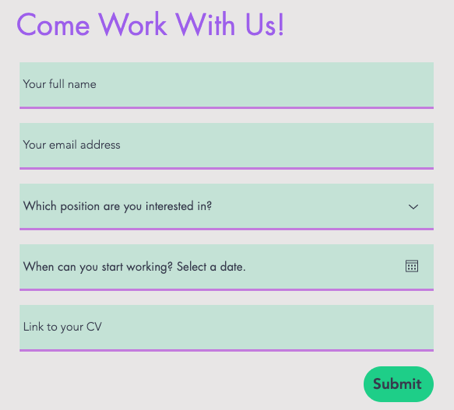
Anti-Spam Protection
Note:
The new version of Wix Forms available for Editor X is automatically integrated with spam filters. These filters automatically filter out submissions from blacklisted IPs and email addresses. If you are building using the new Wix Forms you will not see a Captcha field since the spam protection is built in. Learn more about the new Wix Forms.
Spam submissions occur when bots submit your forms with unwanted or harmful information. For example, they might submit a form with false user information, links to external websites or various phishing attempts.
One of the most popular and effective methods to prevent spam is adding a Captcha field. Once you add it to your form, visitors must answer a short test to verify they aren't a robot.
Show me how
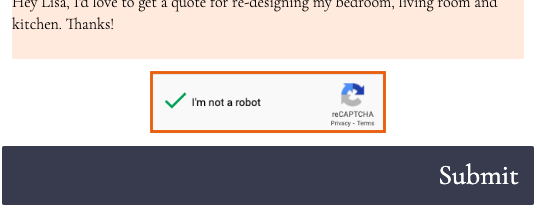
 on the top of Editor X.
on the top of Editor X. .
. .
. next to reCAPTCHA.
next to reCAPTCHA.