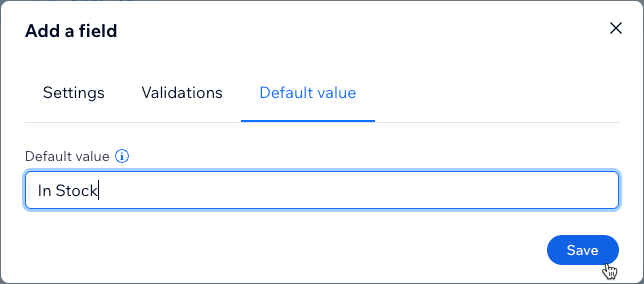CMS: Adding Default Values to Fields in Your Collections
2 min
Add default values to collection fields that automatically get added to the fields when you add new items. Later, if needed, you can edit the field values to change them from their default values. This is a great way to streamline content creation, ensure consistency and reduce errors in your CMS (Content Management System).
Which field types can I set default values for?
You can set default values for the following field types: Address, Array, Audio, Boolean, Color, Date, Image, Number, Object, Rich Content, Tags, Text, URL, and Video.
Important:
Default field values are not applied to items that are submitted via input elements or added in the Wix app. The default fields only apply to items that you and site collaborators add to your collections from within the CMS on desktop computers.
To add a default value to your collection field:
- Go to CMS in your site's dashboard. Alternatively, you can click CMS
 in your editor, then click Your Collections.
in your editor, then click Your Collections. - Click the relevant collection.
- Click Manage Fields.
- Click the field you want to add a default value to.
- Click the Default value tab.
- Enter the default value you want to use for the field.
- Click Save.