Changing the Email Address of Your Wix Account
3 min
In this article
- Changing the email address of your account
- FAQs
When you create a new Wix account, you can choose to sign up by entering an email address and password, or by using a social login (e.g. Google, Facebook). In either case, the email address you enter or the email address linked to your social login gets associated with your Wix account.
Go to your Account Settings if you want to change the email address associated with your Wix account.
Changing the email address of your account
You can change your Wix account email address in your Account Settings.
Important:
- Make sure that your new email address is a real address with no typos. Wix sends a code to this email address to verify it.
- Each Wix account needs a unique email address. It's not possible to use an email address that's already linked to another Wix account.
To change your email address:
- Go to Account Settings in your Wix account.
- Click the Account email field.
- Enter your Wix account password in the pop-up.
- Enter your new account email address.
- Retype your new email account email address to confirm it.
- Click Next.
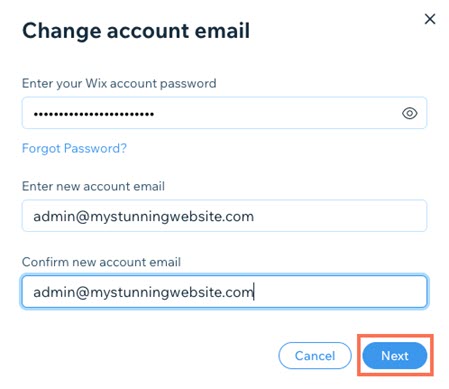
- Check your email account for an email from Wix.
- Copy the 6-digit confirmation code.
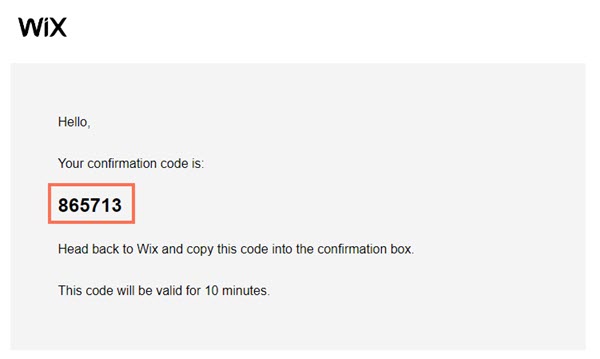
- Go back to Account Settings in your Wix account.
- Paste the code into the pop-up.
- Click Submit.
FAQs
Click a question below to learn more about changing the email address of your Wix account.
I've forgotten which email address I used for my Wix account
I no longer have access to the email address I used to create my account
I can't change my email address because I've forgotten my password
I see an error saying that my email is already in use


