Business Phone Number: Sending a Broadcast SMS
3 min
A broadcast SMS is a way for you to send a notification or announcement as an SMS message to your clients. For example, if you run a fitness studio, you can send a broadcast message to remind your clients about an upcoming class or a special offer.
When you send a broadcast message to multiple contacts, it appears on their mobile devices as an individual message directly from you.
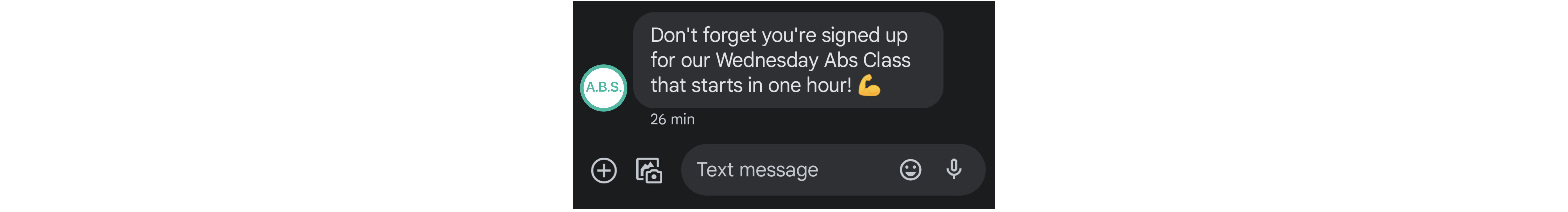
Notes:
- Make sure you have purchased a Business Phone Number.
- Sending marketing texts is regulated worldwide and you may be subject to 3rd-party regulations. Your SMS messages could be filtered if they are in violation of our terms of use.
- If you're in the US, you may be prompted to submit information about your business before you send an SMS message. Mobile carriers require this information to help prevent spam.
To send a broadcast SMS message:
- Go to your site in the Wix app.
- Tap the Inbox icon
 .
. - Tap the Compose icon
 .
. - Tap Broadcast Message.
- Select the contacts you want to send a broadcast message to.
Tip: The contacts receive the messages separately (not as a group message). - Tap the drop-down at the bottom left and select SMS for your broadcast.
Tip: You can also send a broadcast message via chat or email.

- Compose the message that will be sent to your selected contacts via SMS.
Tip: Tap the Add icon to add photos, saved replies and more to the broadcast.
to add photos, saved replies and more to the broadcast. - Tap Send.
- (For contacts with no associated phone number) Choose if and how to inform contacts with no phone number:
- Send email to contacts without numbers: The broadcast message is sent as an email to any contacts without saved phone numbers.
- Send SMS only to contacts with phone numbers: The broadcast SMS is only sent to contacts with saved phone numbers. Those without saved numbers do not receive the broadcast.
- Tap Send Broadcast to send the broadcast SMS.
Tip:
You can only send a broadcast message specifically to those who booked a service or signed up for an event.


