Business Phone Number: Managing Your Call Recordings
3 min
In this article
- Setting up your call recordings
- Listening to your call recordings
Set up call recordings to keep track of conversations between your customers and agents. Use your call recordings to train new call agents and track their progress. You can also reference your recordings to improve customer satisfaction.
Note:
To have multiple call agents, you need to have the Plus or Premiere Business Phone Number plan.
Setting up your call recordings
Record your business phone calls so you can reference important conversations with customers at anytime.
Important:
Before activating this feature, it is your responsibility to make sure it complies with your local laws and regulations.
To set up call recordings:
Dashboard
Wix app
- Go to Business Phone Number in your site's dashboard.
- Scroll down to Call Recording.
- Click the Enable Call Recording toggle to record all of your incoming calls.
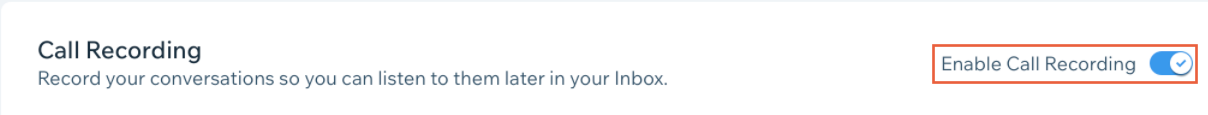
Listening to your call recordings
Listen to call recordings to review conversations between your customers and agents.
To listen to a call recording:
Dashboard
Wix app
- Go to Inbox in your site's dashboard.
- Click the relevant chat conversation.
- Click the Play button
 next to the call log.
next to the call log.



