Authorizing Payments at Checkout and Capturing Funds Later
4 min
In this article
- What happens when an order is created?
- How is the amount collected or voided?
- What happens at the end of the hold?
- FAQs
Authorizing payments first and then capturing (collecting) the actual payments later can be helpful for certain types of businesses. For example, it can give you time to do any of the following before collecting payment from customers:
- Review incoming orders to make sure you want to accept them.
- Check that you have the relevant products in stock.
- Talk with your customer to confirm the suitability of the ordered items.
When there's an order you do not choose to fulfil, you can void the payment without needing to process a refund.
Important:
- Authorization and capture is available only through Wix Payments.
- Authorization and capture can only be applied to orders paid for through a credit card payment. This means that additional payment methods, such as PayPal, Apple Pay, Google Pay, and the manual payment method will be hidden from your website (see FAQ below).
- It's not currently possible to collect partial captures.
What happens when an order is created?
When a customer completes an order, the payment is authorized. This means that the payment is approved by the customer’s payment method and the payment sum is held in their account, in readiness to pay for their order.
Good to know:
At checkout, your customer isn't notified that the payment isn't sent immediately.
How is the amount collected or voided?
When you're ready, access the order, click the Collect Payment button, and choose what you want to do:
- Capture payment: The payment is sent to your account.
- Void payment: The hold on the payment is released from your customer's account.
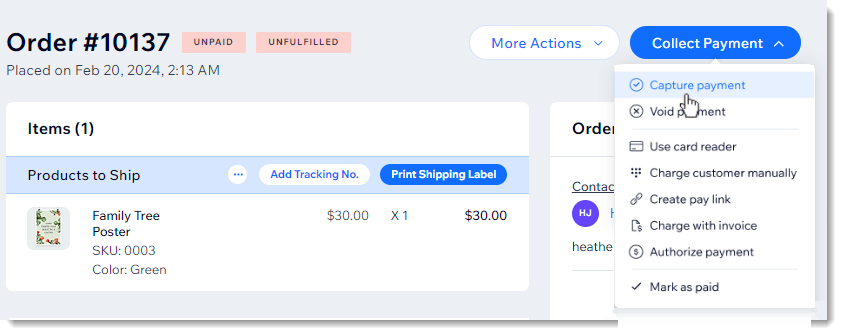
What happens at the end of the hold?
After a payment is authorized, you have 7 days to collect or void the payment. If the 7 days elapses and you haven't taken action, the payment is either collected or voided automatically, depending on your settings.
Select the Automatically capture payments before the authorization period ends checkbox to automatically send to you the payments at the end of the 7-day period - if you haven't already taken any action.

Tip:
You might want to enable automatic capture of payments if you feel that you're likely to forget to do it manually before the 7-day period ends.
If you deselect the checkbox, the payment is automatically voided at the end of the 7-day period. This means that the hold on the payment is released from your customer's account.
Note that it's best practice to void a payment as soon as you know you won't be accepting an order, to make the funds available for your customer.
FAQs
Click a question below to learn more.
What happens to my non-credit card payment methods (e.g. PayPal) I set up?
Can I use this feature to collect a deposit and then collect full payment?
I voided a payment by accident. Can I still collect payment that was held?
Can I edit the order amount?
Can I use this feature to collect a security deposit?






