Accepting Payments by Credit Card
2 min
In this article
- Setting up credit card payments
- FAQs
Accept direct credit card payments from all major credit card companies, including Visa, MasterCard, Discover and American Express.
Along with Wix Payments, we've got 100+ payment providers available to connect in Wix, offering a range of payment methods including credit card payments, wallet payments, BNPL, cryptocurrency payments, and more. Select your country to see the payment providers available in your location.
Important:
As of April 2024, Carte Bancaire cards are no longer supported by Wix Payments.
Setting up credit card payments
- Go to Accept Payments in your site's dashboard.
Tip: Check your business location at the top right. If incorrect, click the drop-down menu to change it. - Click Connect next to Wix Payments, or click See More Payment Options to see alternative payment providers available in your region.
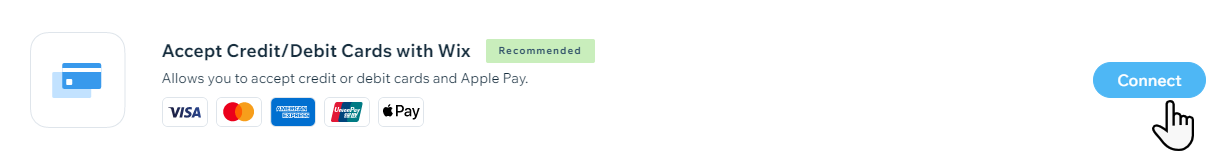
- Set up your account with your provider:
- Click Connect / Complete Setup.
- Follow the instructions to create an account or connect an existing one.
FAQs
Click a question below to learn more about accepting payments.
Can I connect more than one payment provider for credit card payments?
Can I connect more than one payment provider for other payment methods?
Does every payment provider charge the same amount for processing transactions?
Can I offer recurring payments?
How do I get my payouts?
Why can’t I connect my desired payment provider?
How do I set up payments for Wix Hotels?


