Wix Groups: An Overview
3 min
In this article
- Create unique groups for your members
- Build relationships with potential group members
- Create a community with your Groups Feed
- Promote engagement in your group
- Bring group members together with exclusive events
Wix Groups is a great platform to build a community for your members with shared interests. Get members talking about your brand, and to each other, using your group's discussion board. As a group owner, you can post announcements and promote exclusive events for members to join.
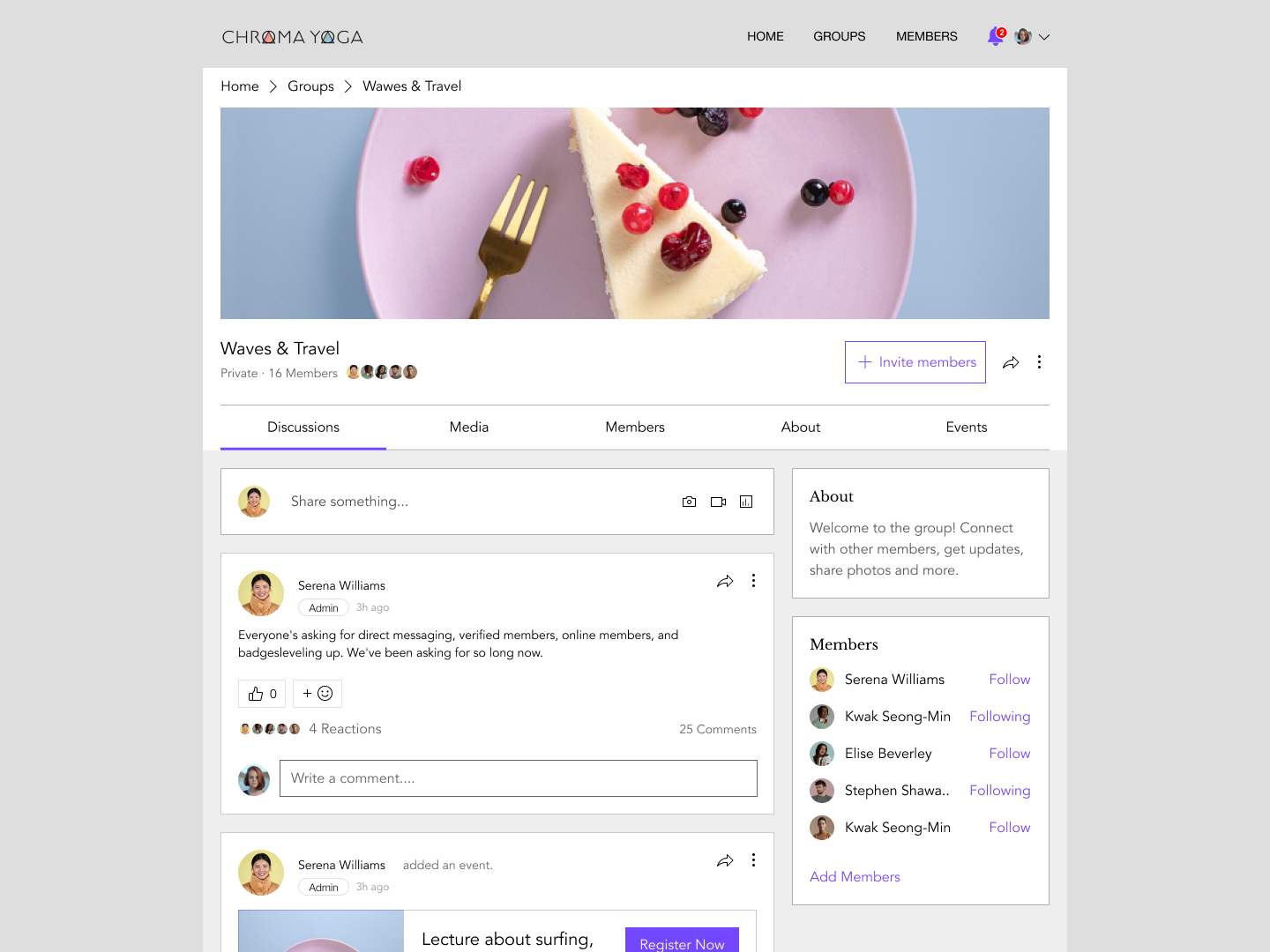
Ready to get started?
Add Wix Groups to your site and set up your group.
Create unique groups for your members
Create unique groups for members who share similar interests. Groups make it easy for you to give your members a place to get the conversation going and encourage them to engage with your business / brand.
Choose from pre-existing templates or create one from scratch to create your first group.
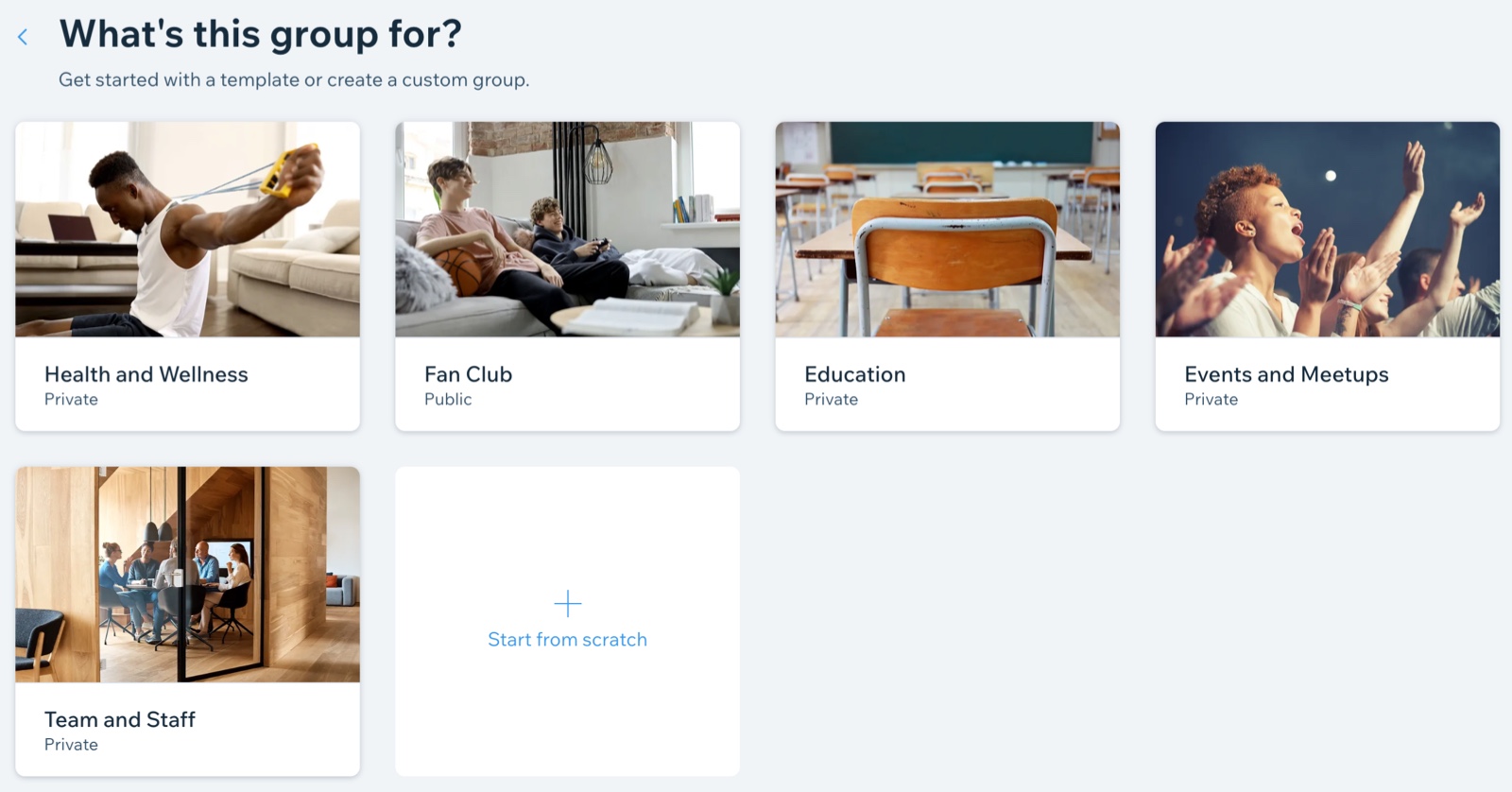
Build relationships with potential group members
Create membership questions for people to answer when they request to join your group. This gives you an opportunity to get to know your members before they join.

What's next?
When new members join, you can post on your Groups Feed to welcome them and introduce them to the other members.
Create a community with your Groups Feed
Your Groups Feed lets members easily discover new group content in real-time. Members can also interact with each other and join new groups based on their interests.

Promote engagement in your group
Upload a variety of content to generate buzz around a topic by creating and managing posts. For example, you can post business updates and announcements you want members to know about.

Organize posts in your group:
Assign feed topics to posts in your group to help your members find what they are looking for.
Bring group members together with exclusive events
Create exclusive events for your group members to get them excited and bring them together. Showcasing events in your group makes it easy for members to sign up and RSVP.



