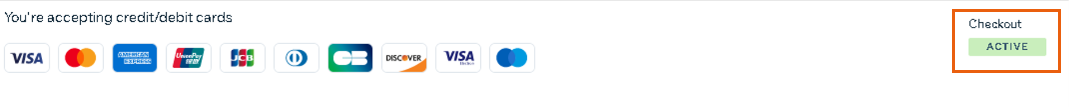Connecting AliPay as a Payment Method (Through Stripe)
3 min read
In this article
- Connecting AliPay
- FAQs
Accept payments from your customers using AliPay (through Stripe) as a payment method.
General Info | |
|---|---|
Supported countries | All countries supported by Stripe |
Transaction fees | Varies. No setup fees |
Account activation time | Depends on the type of business |
Notes |
|
Managing your account | For information on topics such as payout schedules, refunding a customer, chargeback disputes, and more, please visit the Stripe Help Center. |
Connecting AliPay
- Go to Accept Payments on your site's dashboard.
Tip: Check your business location at the top right. If incorrect, click the drop-down menu to change it. - Click See More Payment Options.
- Click Connect next to AliPay.
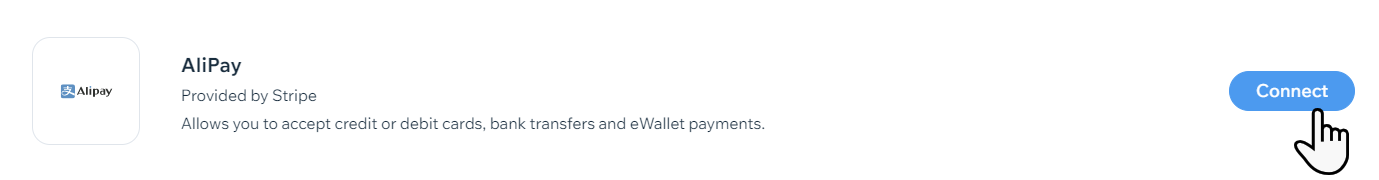
- Click Connect.
- Select an option:
- I have a Stripe account: Enter your email and password.
- I don't have a Stripe account: Sign up to create / claim your Stripe account.
Note: After successfully completing setup process, you will receive a confirmation email to the email account associated with your Stripe account. Wait for this email before continuing to step 6.
- Set up local payments (through AliPay) in your Stripe account:
- Go to Stripe.
- Click Settings.
- Click Activate next to AliPay.
FAQs
Click a question below to learn more about accepting payments.
How can I tell if a payment method is active?
Is my currency supported?
What is a minimum payment amount?
Can I offer recurring payments?
How do I get my payouts?
My customers' payments are being declined. What can I do?
Why can’t I connect my desired payment provider?
Do I need a Premium plan to accept payments?