Facebook Ads: Best Practices For Creating Image and Video Ads
3 min
In this article
- Best practices for image ads
- Best practices for video ads
- Formatting guidelines for images and videos
When you build your ad content during campaign setup you can choose between an image or video ad. Make sure you're following best practices when picking media as well as writing supporting ad text to get the best performing ad campaign.
Best practices for image ads
Capture your target audience's attention with a visually stunning image. Follow Facebook's recommended best practices to help your image ad stand out.
Showcase your product and/or service with your image
Capture your brand essence with a clear picture that showcases your product or the benefits of your service. Someone viewing your ad should immediately understand what you're advertising without having to search for the point of the ad in the photo.
Use high resolution images
The better resolution your images are the more professional your ad will look. Follow the image formatting guidelines below to make sure your image doesn't turn out blurry or pixelated.
Don't crowd the image with text
Your ad's text should be kept to the headline, description, and call-to-action. Don't try to ad text on top of the image. However, if you need to add text on top of your image, follow these guidelines:
- Keep the text minimal and to a corner of the image rather than spread across it.
- Stick to the 20% rule: Facebook research found that image ads with less than 20% text perform better.
Note:
The text in bold in the below image comes from the page's SEO title. The description beneath it is your headline. If you choose not to write a headline, the first 40 characters of that page's SEO description is used instead.
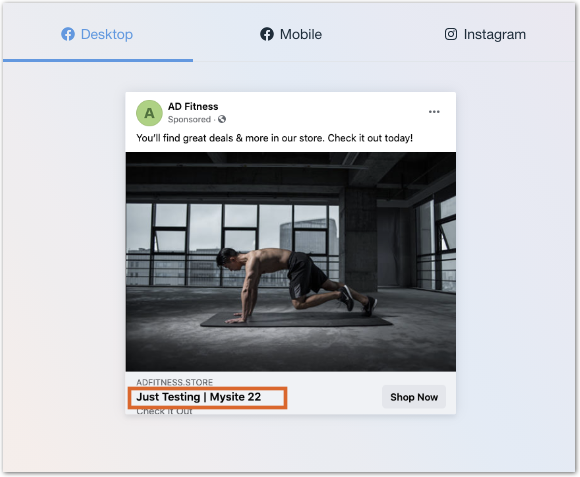
Use the correct URL formatting
When linking your store or services to your ad make sure you're using the right URL format so the link doesn't break.
- If you're linking to a specific page of your site, make sure it's part of your main domain (www.mystore.com/page) and that it's an exact match of the page name.
Note: Some domains require adding a slash (/) at the end of the URL. If you're getting an error try adding or removing a / at the end. - The URL must begin with https://www or http://www.
- Do not include spaces or special characters in the URL.
Tip:
When adding a URL to your ad (classic ads only) you can also click the Set Destination URL drop-down to choose from all the existing URLs on your site. You won't be able to select URLs from password protected pages.

Learn more about Facebook's recommendations for image ads.
Best practices for video ads
More and more brands create video ads for Facebook. Follow Facebook's guidelines below for creating a successful video ad.
Keep videos to 15 seconds max
Create videos for the short attention spans of social media. If your videos are 15 seconds or less, your target audience is more likely to watch to the end. Make sure you showcase the most important part of your video ad (the product or service) towards the beginning.
Tip:
15 second videos are also ideal for Instagram Stories.
Use vertical or square videos
Upload videos with a vertical or square aspect ratio (Facebook recommends 4:5 vertical ads). As most people scroll through Facebook vertically, choosing vertical videos helps you maximize screen space.
Remember people watch ads with sound off
Wherever possible in your video ad try to add dynamic text or graphics. People often consume ad content with the sound off, especially in public places. Add captions to your video as well.
Formatting guidelines for images and videos
Make sure you follow Facebook's recommendations for image file type and resolution to get the highest quality ad image. For video ads, Facebook Ads with Wix has its own product recommendations.
Image formatting
- File type: .png or .jpg
- Resolution: Upload the highest resolution image available. For ad images with a link, Facebook recommends 1,080 x 1,350 pixels. The minimum pixel requirements are 500px x 500px on desktop and a width of 320 on mobile.
- Ratio: 1.91:1 to 1:1
Video formatting
- File Type: MP4, MOV or GIF
- Video length: Up to 30 seconds (though 15 seconds is best practice).
- Size: Maximum file size of 4GB for all videos. The minimum requirement is 500px by 500px (same as images).
Learn more about Facebook's recommendations for video ads.


