DNS Records Needed to Connect Your Domain to Wix
2 min
In this article
- Viewing Your Wix Name Servers Records
- Viewing Your Wix Pointing Records
Your domain must have the correct DNS records added with your domain host to connect to your Wix site. If you need to restore the default DNS records in your Wix account, click here for directions.
Select your domain's connection method below to view the necessary DNS records:
Not sure which connection method to use?
Learn more about connecting your domain via name servers vs. pointing.
Important:
Before you can connect a domain, your site must be upgraded to a Premium plan.
Viewing Your Wix Name Servers Records
If you connected your domain via name servers, make sure it has the following name servers with your domain host:
Tips:
- Perform a DNS lookup with whatsmydns.net to check which records your domain has propagated throughout the world.
- Contact your domain host if you need to make sure your domain has the correct name servers shown above.
Viewing Your Wix Pointing Records
If you connected your domain via pointing, make sure it has the following DNS records with your domain host:
A - 185.230.63.171
CNAME - pointing.wixdns.net
A - 185.230.63.171
CNAME - pointing.wixdns.net
Important:
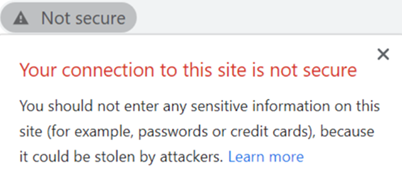
Be sure to update your both your CNAME and A record with your domain host. If you don't, your site will appear unsecure and your visitors may see this warning message:
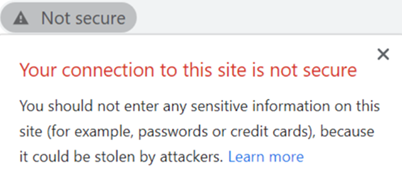
Tips:
- Perform a DNS lookup with whatsmydns.net to check which records your domain has propagated throughout the world.
- Contact your domain host if you need to make sure your domain has the correct DNS records shown above.


