Checking Your Domain's DNS Records Using whatsmydns.net
5 min
In this article
- Locating your domain records in your Wix account
- Checking your name server connection on whatsmydns.net
- Checking your pointing connection on whatsmydns.net
- Video tutorial
Perform a DNS (Domain Name System) lookup with whatsmydns.net to check if your domain's DNS records are correct and propagated. Domain propagation is the process of updating DNS records around the world following any changes to the records.
When you perform a DNS lookup at whatsmydns.net, you'll see a green checkmark next to the record that has propagated at a particular server. If you see a red X, that means that either no records have propagated, or a communication issue exists between whatsmydns.net and the server.
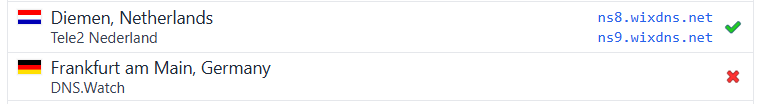
About domain propagation:
Domain propagation can take up to 48 hours to complete. If you changed your domain's DNS records within the last 48 hours, you may see different records at different locations on whatsmydns.net. Learn more about domain propagation.
Locating your domain records in your Wix account
Check if your domain records have been verified around the world. Find your DNS records in your Wix account, then compare them to the whatsmydns.net search results.
To check your domain records:
- Go to Domains in your Wix account.
- Click the Domain Actions icon
 next to the relevant domain.
next to the relevant domain. - Click Manage DNS records.
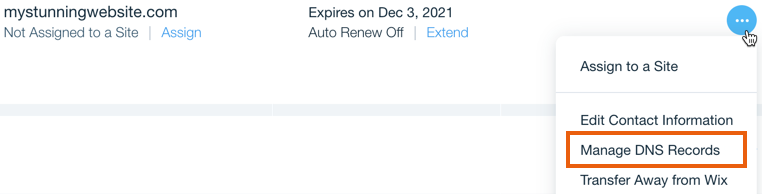
- Make note of the records you want to check (e.g. Name Servers, A record, CNAME).
- Search for your domain on whatsmydns.net and compare the search results to the records in your Wix account.
Not sure which connection method your domain is using?
Learn more about connecting your domain via name servers vs. pointing.
Checking your name server connection on whatsmydns.net
Use whatsmydns.net to check that your domain has the correct Wix name server records at various locations around the world.
To check your domain's name server records:
- Go to whatsmydns.net.
- Enter your domain name without the www. prefix (e.g. mystunningwebsite.com) in the search field.
Note: This is the 'host name' in your Wix records. - Select NS from the drop-down menu and click Search.
- Check that the search result matches the 'Value' field in your Wix records. If they match, your domain has propagated at that particular server location.
Show me an example
Checking your pointing connection on whatsmydns.net
Use whatsmydns.net to check that your domain has the correct pointing records at various locations around the world.
Important:
Your domain must have the correct A records and CNAME records to connect to Wix via pointing.
To check your domain's A records:
- Go to whatsmydns.net.
- Enter your domain name without the www. prefix (e.g. mystunningwebsite.com).
- Select A from the drop-down menu and click Search.
- Check that the search result matches the 'Value' field in your Wix records. If they match, your records have propagated at that particular location.
Show me an example
To check your domain's CNAME record:
- Go to whatsmydns.net.
- Enter your domain name including the www. prefix (e.g. www.mystunningwebsite.com) in the search field.
- Select CNAME from the drop-down menu and click Search.
- Check that the search result matches the 'Value' field in your Wix records. If they match, your records have propagated.
Show me an example
Having trouble with your domain?
If your domain has the correct records but your live site is still not connected, get more help troubleshooting your domain.
Video tutorial
Check out this video tutorial.








