AI Tools: Improving Your SEO with the Wix AI Marketing Agent
6 min
In this article
- How SEO in the AI Marketing Agent benefits your business
- Why keyword research matters
- How keyword analysis works
- Adding location-based & branded keywords
- Editing keywords and making adjustments
- FAQs
The SEO function in the Wix AI Marketing Agent helps you improve your site’s visibility on search engines. It analyzes the content of your site, identifies key themes and topics, and extracts keywords that have a high potential to connect with your target audience.
This takes the guesswork out of SEO, making optimization accessible to everyone, no matter their familiarity with search engine strategies.
Important:
Before setting up your SEO plan in the Wix AI Marketing Agent, you need to set your site's location, connect to Google Search Console, and turn on site indexing.

How SEO in the AI Marketing Agent benefits your business
The Wix AI Marketing Agent’s SEO functionality works seamlessly to support your business goals by:
- Driving relevant traffic: By recommending high-performing keywords, SEO attracts the right audience searching for products or services you offer, boosting organic traffic.
- Saving time: Automating complex SEO tasks so you can focus on running your business.
- Simplifying SEO: Avoiding jargon-heavy workflows, making advanced strategies accessible to all business owners.
- Maintaining your brand authenticity: Aligns suggested keywords with your core values and audience’s identity.
- Suggesting keywords: Suggesting keywords based on your site’s content and audience objectives.
- Providing optimization insights: Identifying opportunities to fine-tune existing keywords using tools like keyword density analysis.

Why keyword research matters
Strategic keyword usage is essential for reaching the right audience. Keywords act as a bridge connecting your site to potential visitors searching for specific terms.
Key elements of an effective keyword strategy include:
- Balancing branded and generic keywords: Branded keywords help establish your identity, while generic keywords attract a broader audience.
- Adding location-specific keywords: By incorporating location-specific keywords in your SEO strategy, you ensure your business resonates with people searching within your geographical area.
- Avoiding keyword stuffing: Focus on natural placements within content to maintain relevance and a quality over quantity approach.
By harmonizing these elements, the AI Marketing Agent's SEO capabilities ensure that your content aligns with your audience's search behavior.
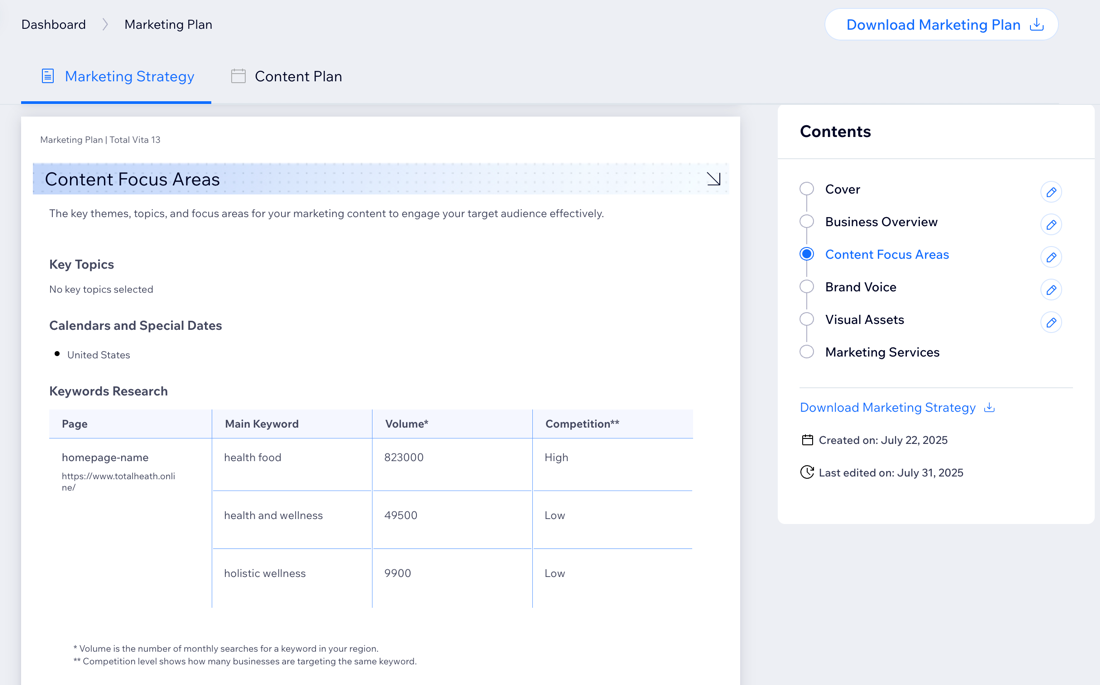
How keyword analysis works
Not all keywords are created equal. The AI Marketing Agent's SEO capabilities ensures that the keywords it suggests are not only relevant to your business but also impactful when it comes to search engine rankings. It accomplishes this through keyword validation, which involves checking:
- Relevance to your audience: Verifies that the keywords align with the products, topics and services offered on your site.
- Search volume: Ensures the keyword is being actively searched by users.
- Competition level: Measures how many other sites are using the same keyword. The goal is to balance your keywords with high search volume and manageable competition.
You can also validate these suggested keywords through third-party research tools. This adds an additional layer of assurance and allows you to fine-tune keywords before you implement them.

Adding location-based & branded keywords
Enhancing your keywords with location and branding adds depth to your SEO strategy and makes search ranking more specific, helping you attract audiences that are most likely to convert into customers.
Location-based keywords:
Reaching users in your area is crucial for local SEO. Here are some examples of location-based keywords you can apply to your SEO strategy:
- Transform 'Italian cuisine' into 'Italian cuisine in New York' to draw visitors searching for New York-specific dining options.
- Include words like 'near me' in your keywords to capture mobile traffic looking for nearby solutions.

Branded keywords:
Incorporating your brand name or unique product identifiers ensures that searches for specific branded terms point directly to your business instead of competitors. For example, instead of using the keyword 'marketing tools' in an SEO strategy, using 'Wix marketing tools' could boost search result rankings.

Editing keywords and making adjustments
Keyword optimization is an ongoing process of refinement. The Wix AI Marketing Agent gives you flexibility when it comes to editing and refining your keywords.
You can update keywords based on changes to your business goals, market trends, competitor analysis, or insights from other keyword research tools.
To edit keywords:
- Go to the AI Marketing Agent in your site's dashboard.
- Click View Marketing Plan.
- Click the Edit icon
 next to Content Focus Areas.
next to Content Focus Areas. - Select Edit keywords.
- Choose what you want to do:
Add a new keyword
Change a keyword
Set as main keyword
Delete a keyword
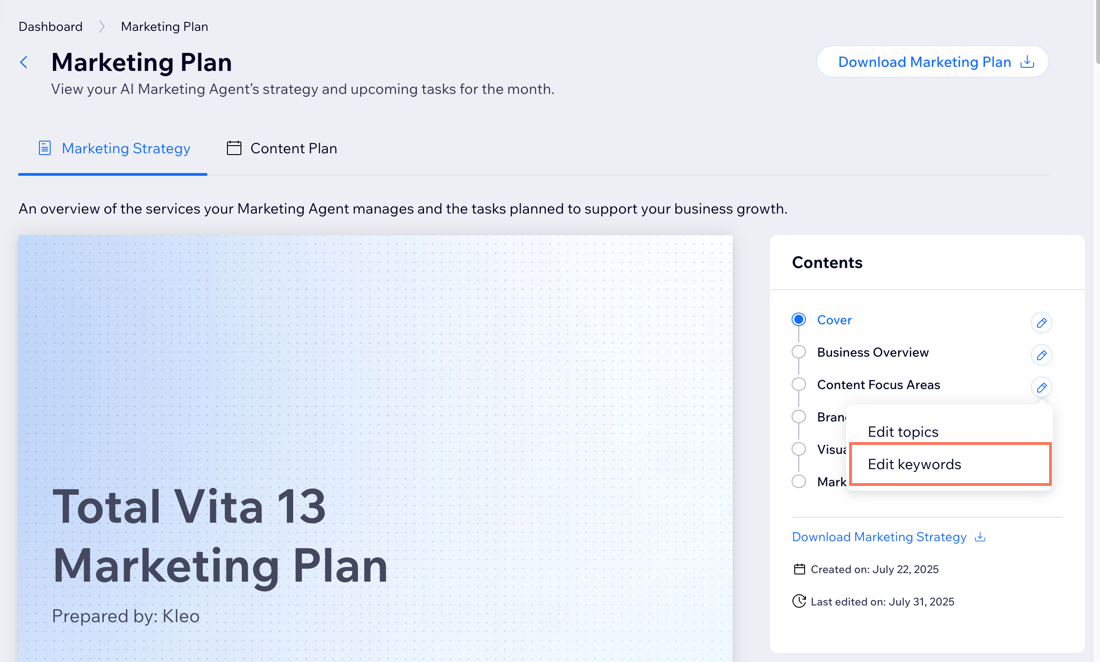
FAQs
Click a question below to learn more about improving your keyword research with the AI Marketing Agent's SEO tools.
How can I ensure my keywords are targeting the right audience?
Can I change the keyword recommendations from the AI Marketing Agent?
What happens if the recommended keywords don’t perform as expected?
Is there a limit to how many keywords I can analyze?


 next to the relevant keyword.
next to the relevant keyword.