Creating More than One Wix Account
2 min
In this article
- Creating another Wix account
- FAQs
You are welcome to create more than one account with Wix, it's completely free. Each account must have a different email address and username.
Creating another Wix account
Before you begin, make sure you are signed out of your first Wix account.
To create another Wix account:
- Click to go to the Wix.com sign up page.
- Enter an email address for the new account.
Note: It must be different to the email of your first account. - Enter the email address again.
- Enter a password for the new account.
- Enter the password again.
- Click Sign Up.
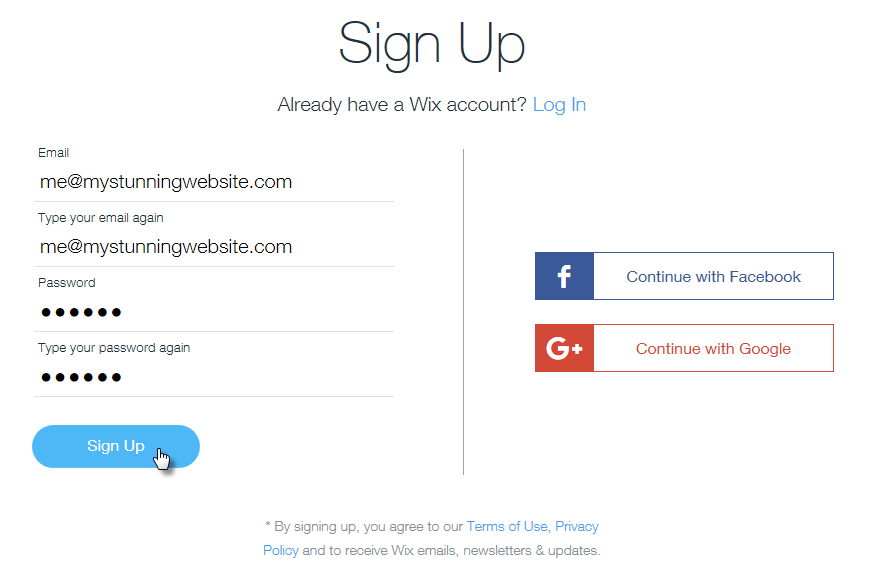
Tip:
Alternatively, click the Facebook or Google + button to sign up using one of these platforms.
FAQs
Click a question below to learn more about Wix accounts.
How do I switch between multiple Wix accounts?
Can I build multiple websites under one Wix account?
Can I transfer a website from one Wix account to another?
Can I change the email address associated with my Wix account?


