Facebook Ads: Giving Wix Permissions for Facebook Ads
3 min
In this article
- Giving Permissions From Your Wix Account
- Giving Page Permissions From Your Facebook Account
When you set up your Facebook Ads account with Wix, we ask for some necessary permissions to access your Facebook Business page. This is so Wix's smart algorithm can track and analyze data and optimize your campaign regularly. If you see an error when connecting your Facebook account, Wix may not have the right permissions.
Before you begin:
Make sure you've set up your site work with Facebook Ads. Depending on your goal, you will need to follow different set up steps. Learn more
Giving Permissions From Your Wix Account
When you first set up your Facebook Ads account with Wix, you are asked to grant Wix permissions to access and manage the Facebook Business account where you'll run campaigns.
To give permissions from your Wix account:
- Go to Facebook Ads in your site dashboard.
- Click Start Now.
- Click Connect to Facebook.
- Follow the instructions in the pop-up link to link your account.
- Click Choose what you allow to view mandatory permissions.

- Make sure all the toggles are enabled and checkboxes selected. This is mandatory for Wix's AI to run and maintain your campaign.
Note: You must select every checkbox under Manage your business in order to run a campaign. For all other permissions, you can choose which pages to allow access to (at least one page must be selected.)

- Click OK at the bottom right.
If you receive an error message after connecting your Facebook account, it means at least one mandatory permission is missing. Click Manage Permissions to view and approve the missing permissions.
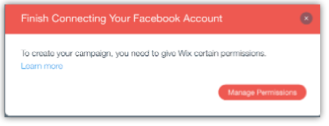
Giving Page Permissions From Your Facebook Account
When setting up a campaign, Wix needs permissions for the Facebook Business page where you want to run the ads. If the page doesn't appear in the 'select a page' step it means some permissions are missing. You can allow these permissions in your Facebook account under Business Integrations.
To give page permissions from your Facebook account:
- Sign in to your Facebook account where you created the relevant Pages.
- Click the dropdown arrow in the top bar on the right-hand side.
- Click Settings & Privacy.
- Click Settings.
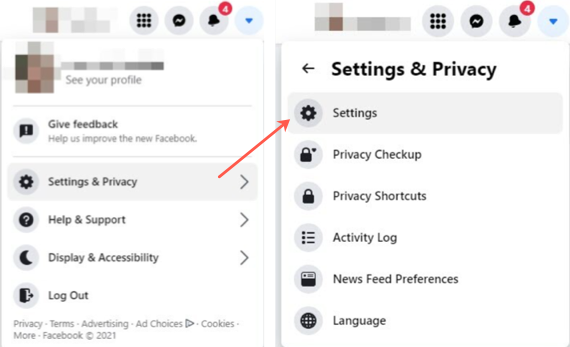
- Click Business Integrations on the left side.
- Select the Active or Removed tab at the top to search for Wix business integrations.
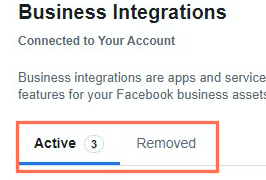
- Choose what you want to do:
Adjust permission settings
Renew expired permissions
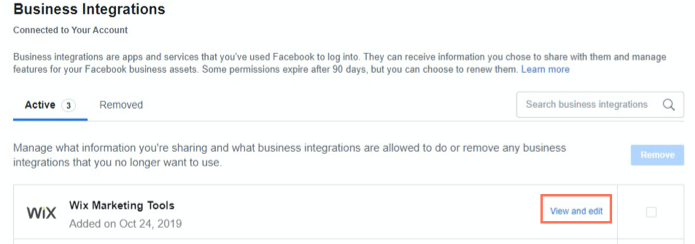
Note:
If at any time you decide to remove mandatory permissions it will disconnect your Facebook account. You must reconnect before editing or starting a new campaign. Any live campaigns will continue running as usual.


