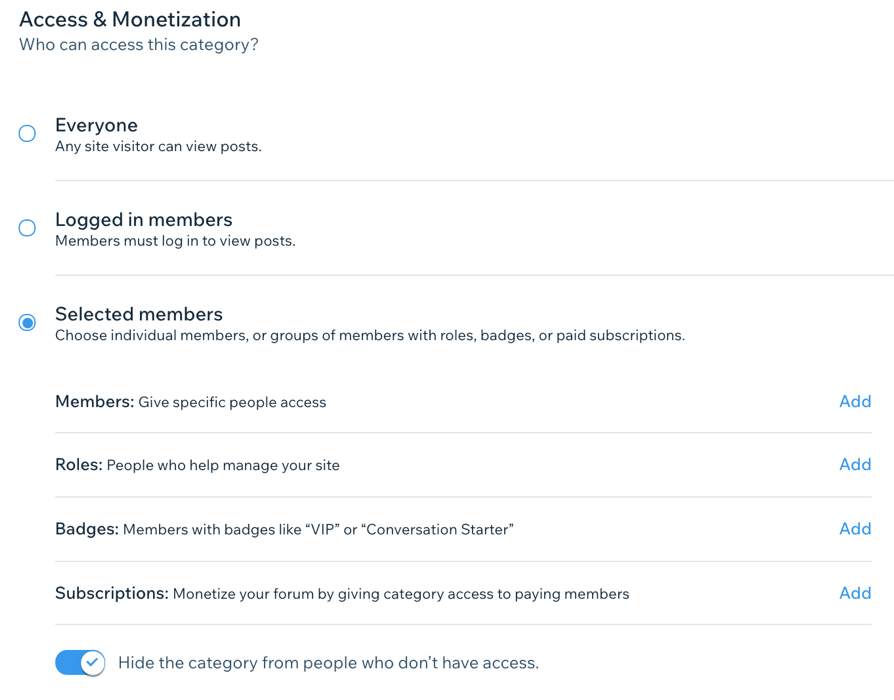Wix Forum: Creating Private Forum Categories
1 min
Allow people to discuss private and sensitive topics with trusted members by creating a private forum category. You can choose exactly who has access to join the conversation.
To create a private category:
- Go to your Forum in your site's dashboard.
- Click the Categories tab.
- Do one of the following:
- Create a new category
- Select an existing category
- Scroll down to Access & Monetization and choose Selected Members.
- Click Add next to the relevant option:
- Members: Select the members that you want to give access to your category.
- Roles: Once you’ve created a role, you can give members with the same role access to this category.
- Badges: Once you've created a badge, you can give members that have that badge, access to this category.
- Subscriptions: By adding a plan to the category, only members that have access to the plan, can access the category.