Checking that Your 301 Redirects are Set Up Correctly
2 min
To test whether you've set up your 301 redirect correctly, type your customized URL into your browser's address bar.
If everything is set up correctly, you should be redirected to the defined destination page.
Make sure that your domain is properly connected to Wix, otherwise the 301 redirect does not function properly.
About redirect loops
A redirect loop happens when you create a redirect for a URL that goes back to a URL that you've already previously created a redirect for. This makes a constant loop where the two redirects compete with each other in a never-ending cycle.
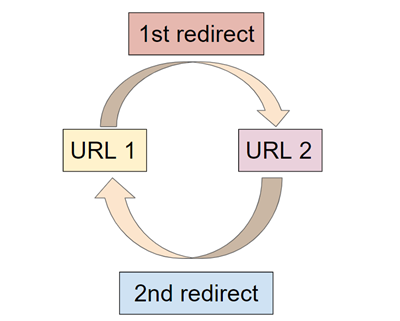
For example, let's imagine that your page's URL slug was originally "/about". You then change the page's slug to "/about-us" and set up a redirect for the URL.
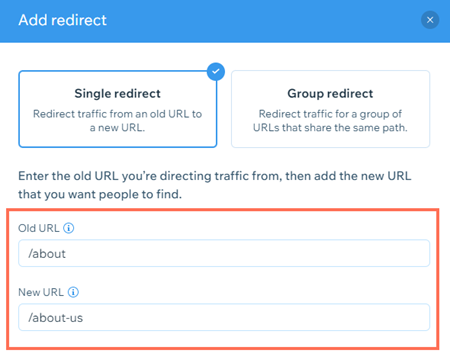
At a later stage, you decide to change the page's URL slug back to "/about" and try to create a new redirect from "/about-us" to "/about".
This would create a loop back to the original URL that you've already created a redirect for.
- The second redirect would tell the URL Redirect Manager to redirect from "/about-us" to "/about",
- The first redirect would tell the URL Redirect Manager to redirect from "/about" to "/about-us" again.
For this reason, you'll see an error message if you try to create the second redirect.
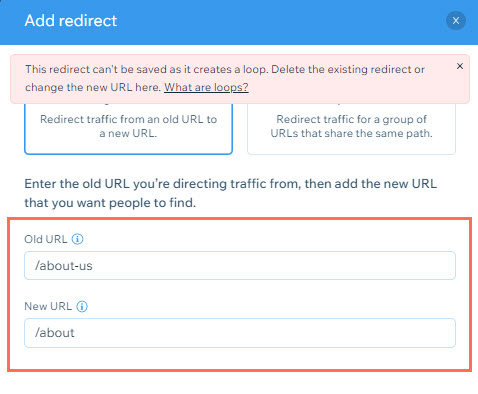
In this situation, there's no need to create a new redirect. Instead, you should delete your original redirect since your page's URL is now what it originally was.
If you still want to create a new redirect, you will need to enter a different URL to redirect to.
Get help with your SEO from a
professional.
Hire an Expert
Tip:
You can check your domain connection using the Wix Domain Troubleshooter.


