- Add Dynamic Pages with Presets
Add Dynamic Pages with Presets
4 min
Use beautifully designed presets to jump start your dynamic pages and quickly make websites that grow with your content. The presets are content-rich and automatically set up with collections to store your content.
There is also a custom option, so you can create the pages from scratch.
Tell me more:
What is a preset?
A preset is a set of ready-to-use dynamic pages that grow as your content grows, so you can display as much content as you want on your site. Using presets gives you complete freedom to customize how your content is displayed.
Because the dynamic pages of your presets are connected to collections, you can add, edit and store all of your content in your collections instead of working in the Editor.
Using datasets on your dynamic pages, you control exactly what content is displayed, including how it is filtered and sorted.
What do I use a preset for?
Presets are great for showcasing any type of repeating content, like real estate listings, portfolio projects, recipes, and more. By starting with a preset, the dynamic pages and collection are set up and connected for you, so you can concentrate on your content.
Presets contain pages that dynamically react to the content in your collection to display exactly the content you want. The content you store in your collections can be content you create, content you capture from your site visitors, or both.
By giving your collaborators roles that allow access to your collection in the CMS, they can work on site content without using the editor. Instead of working directly on the page, your content can be stored and updated directly from your collection.
What does a preset contain?
Each preset is made up of pre-designed parts that work together:
- A collection, where you can store and manage your site content.
- Two types of dynamic pages:
- A dynamic item page that is designed to display one item at a time from your collection on its own separate page.
- A dynamic list page that is designed to display multiple items from your collection that all match criteria that you set. These items would be displayed in a repeater, gallery, or table. Clicking an item on the dynamic list page opens a new dynamic item page that displays the item on its own.
The dynamic pages contain elements already connected to sample content in a collection. This doesn't mean you can't change the connected elements any way you want.
Edit, alter or delete any page element generated by a preset, just as you do on any other dynamic page. In the same way, you can replace an element like a repeater, gallery or table and re-connect it to your collection.
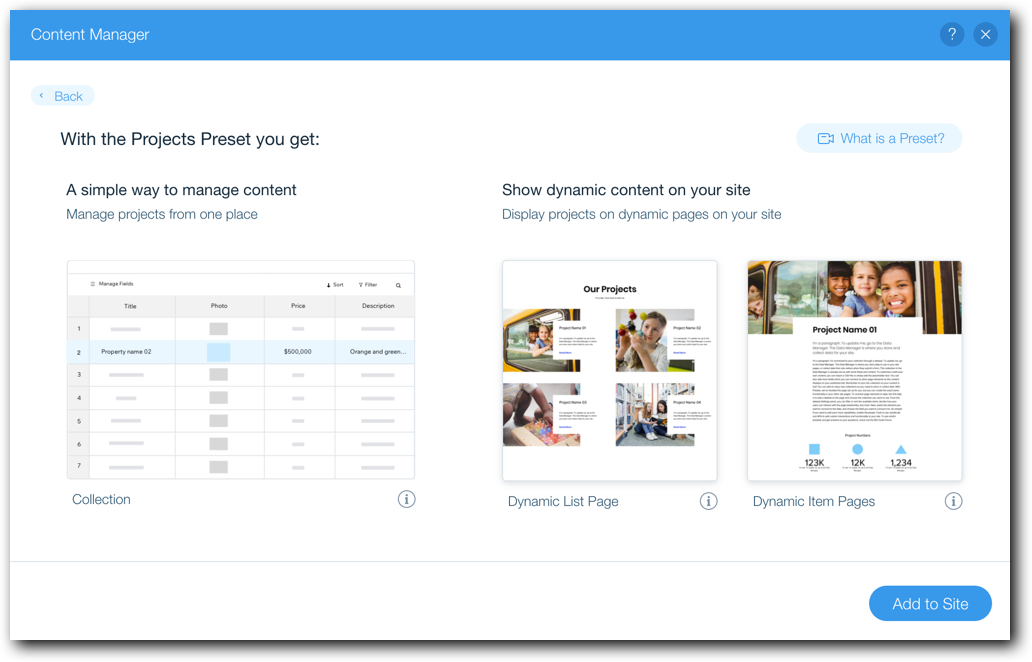
How do I use the custom preset?
Starting with a custom preset allows you to select which dynamic pages to include right away. You have the choice to include dynamic pages with it, or you can begin with the collection only.
To select specific pages:
- Hover over the Custom option.
- Click Customize.
- Select the checkbox for Dynamic List Page, Dynamic Item Page, or both.
- Click Add to Site.
If you start with the collection only, connect your page elements to items in the collection by going through the data binding process. Learn more
To start with only a collection:
- Hover over the Custom option.
- Click Customize.
- Type a name for your collection in the Name your Collection field.
- Deselect the checkboxes for Dynamic List Page and Dynamic Item Page.
- Click Add to Site.

How is it all connected?
The presets are set up with page elements that are already connected to sample content in a new collection.
When you add an item to your collection, it is added to the dynamic list page of your site.
The connection between your page elements and your collection is controlled using a dataset. The dataset controls:
- Which collection is connected to the element.
- How visitors interacts with the content in the collection.
- Which collection items (rows) are displayed, how they are sorted and filtered.
Learn more about datasets here.
You can easily manage all of your site content with collections. You can store large amounts of content, including content you create or content submitted by site visitors. Learn more.

Did this help?
|


