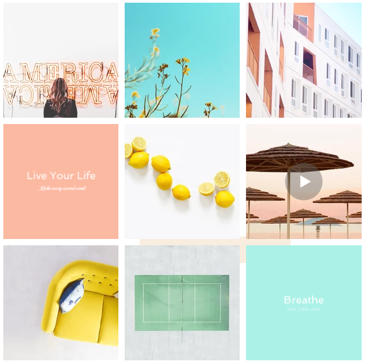Wix Editor: Creating a Multi-Page Site
2 min
In this article
- Use dynamic pages
- Add a blog
- Display your media in galleries
You can add up to 100 static pages to your Wix site, however, keep in mind that sites with a large amount of pages may take longer to load and may also affect the loading time and performance.
Tip:
Your Wix site can have up to 298 pages, including up to 100 static pages, plus dynamic pages, app pages, lightboxes, Signup & Login, and Search Results pages. Dynamic and app pages may create unique URLs for items, but only the main page counts toward your quota—not individual items or URLs. Learn more about scaling efficiently with dynamic pages.
Use dynamic pages
Dynamic pages let you create and design one page layout that can be used over and over again, each time displaying a different item, content or image stored in a database collection.
Dynamic pages also allow you to easily update the look and feel of all your duplicated pages by updating your dynamic page only. If you are duplicating a page and changing each page's content or design manually, we recommend using dynamic pages.

Add a blog
If you are adding content to your site on a regular basis, posting new articles or blog post, we recommend adding Wix Blog. Learn more about the Wix Blog
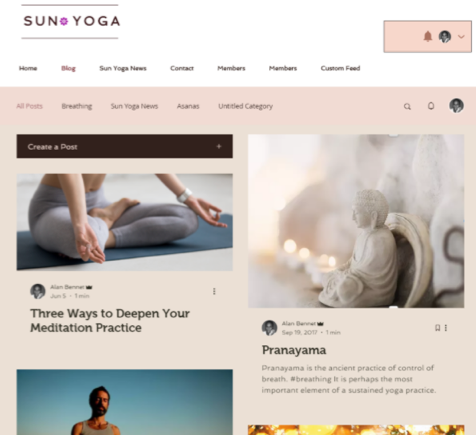
Display your media in galleries
With galleries you can showcase a large amount of images and allow your users to open each one of them in full-screen for better viewing. By adding galleries, you can avoid creating a new page for each one of your images. Learn how to add and set up a gallery