Wix Stores: Setting Up Free Shipping Above a Set Price
2 min
Important:
This article refers to the previous version of the Wix Stores shipping page.
You can offer your customers free shipping every time they make a purchase above a certain price.
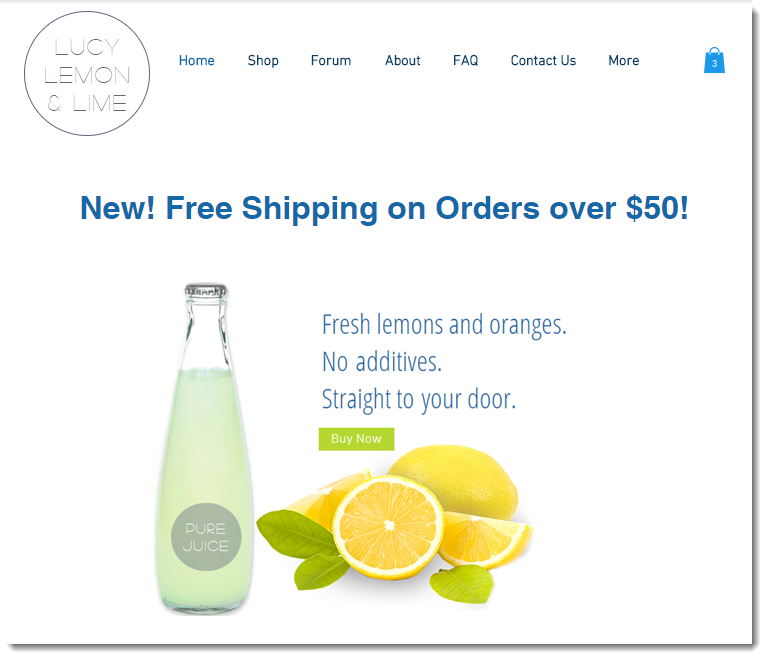
To offer free shipping above a set price:
- Do one of the following:
- After setting your rates, click the Offer Free Shipping on orders above a specific subtotal checkbox.
- Enter the price above which shipping is free.
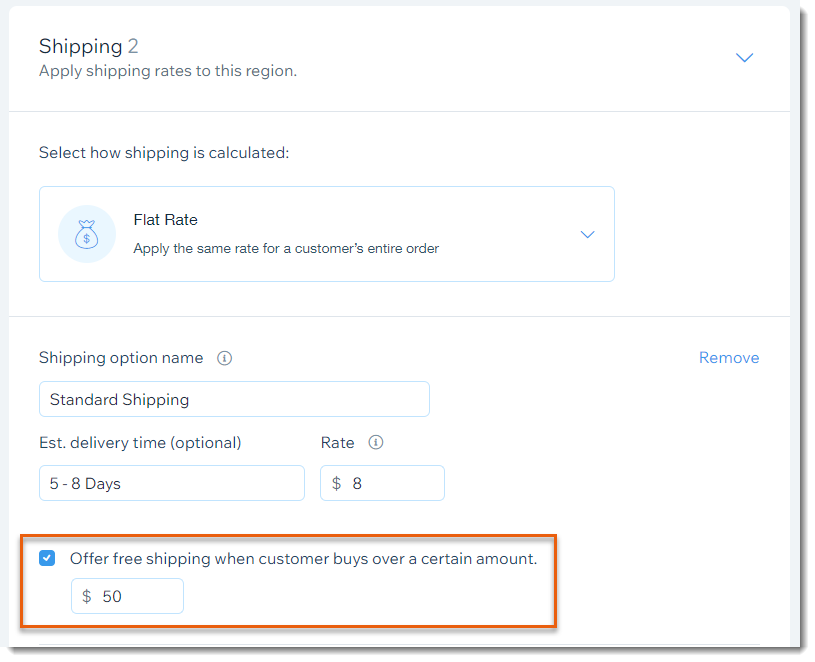
Important:
If you set up additional shipping services (e.g. Express Shipping), select the checkbox and amount for each shipping service you create:
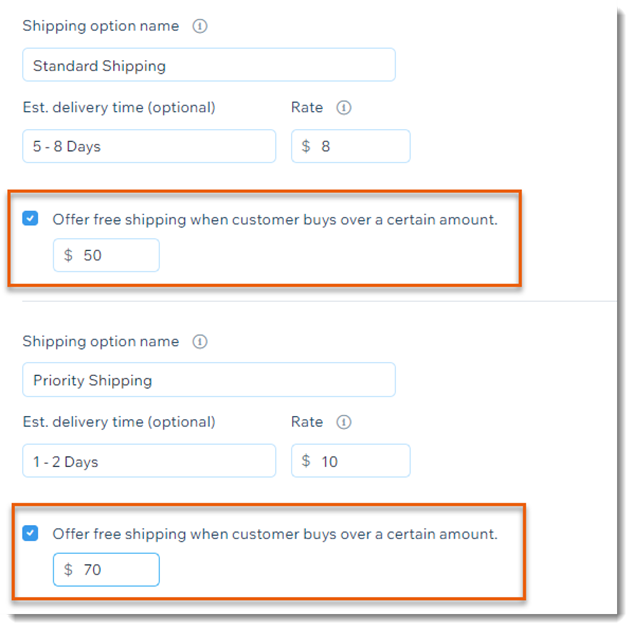
Want to learn more?
Check out the full Wix Learn course on getting started with Wix eCommerce. Skip to the fourth video to learn more about setting up shipping.


