Wix Stores: Adding the "ProveSource" Social Proof App
2 min
ProveSource uses social proof to help businesses turn site traffic, sales, and data into insights your customers can see.
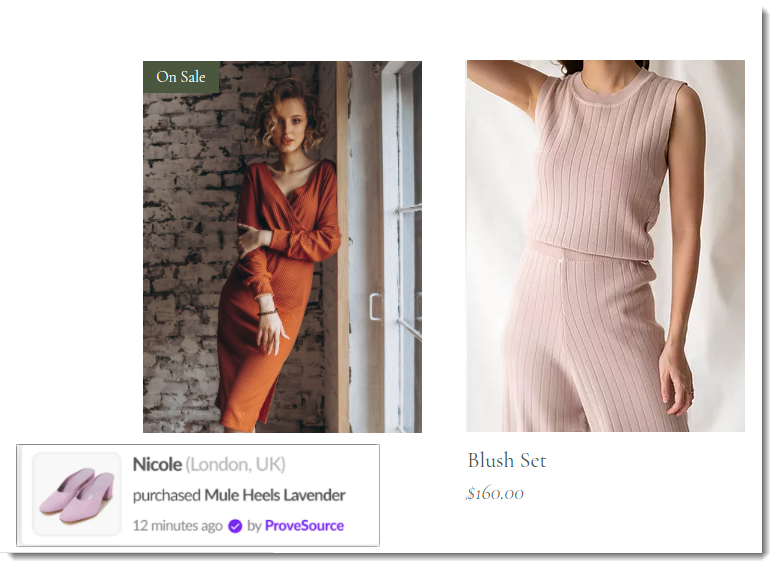
After you integrate your site with ProveSource, the app:
- Imports up to 30 past purchases
- Creates a stream notification to show site visitors those purchases
Before you begin:
Make sure your site has been upgraded to a Premium plan or Studio plan that allows you to accept payments and has a domain.
To add the ProveSource app:
Wix Editor
Studio Editor
Dashboard
- Go to your editor.
- Click Add Apps
 on the left side of the editor.
on the left side of the editor. - Search for the ProveSource app in the search bar.
- Click Add to Site.
After adding the app, you are taken to the ProveSource dashboard. There you can perform actions such as customizing notifications, setting goals, and viewing analytics. To learn more, visit the ProveSource help center.


