Wix POS Register: About the POS Register Plan
2 min
In this article
- POS Register plan benefits
- Upgrading to a POS Register plan
- FAQs
Important:
- Merchants using Wix POS Register since before October 25, 2023, can continue enjoying all the extra benefits without an additional upgrade.
- Wix POS Register is available only in the US, UK and Canada.
To start selling using the Wix POS Register system, upgrade to a POS Register plan. Upgrading lets you take advantage of the complete range of features and options POS Register has to offer.
POS Register plan benefits
Upgrade to accept multiple types of payments and manage your business with advanced tools.
Accept all types of payments
Add staff members
Allow customers to exchange items
Track staff member hours
Redeem loyalty points
Upgrading to a POS Register plan
To upgrade to a POS Register plan, go to Point of Sale in your site's dashboard and click Wix Register plan.
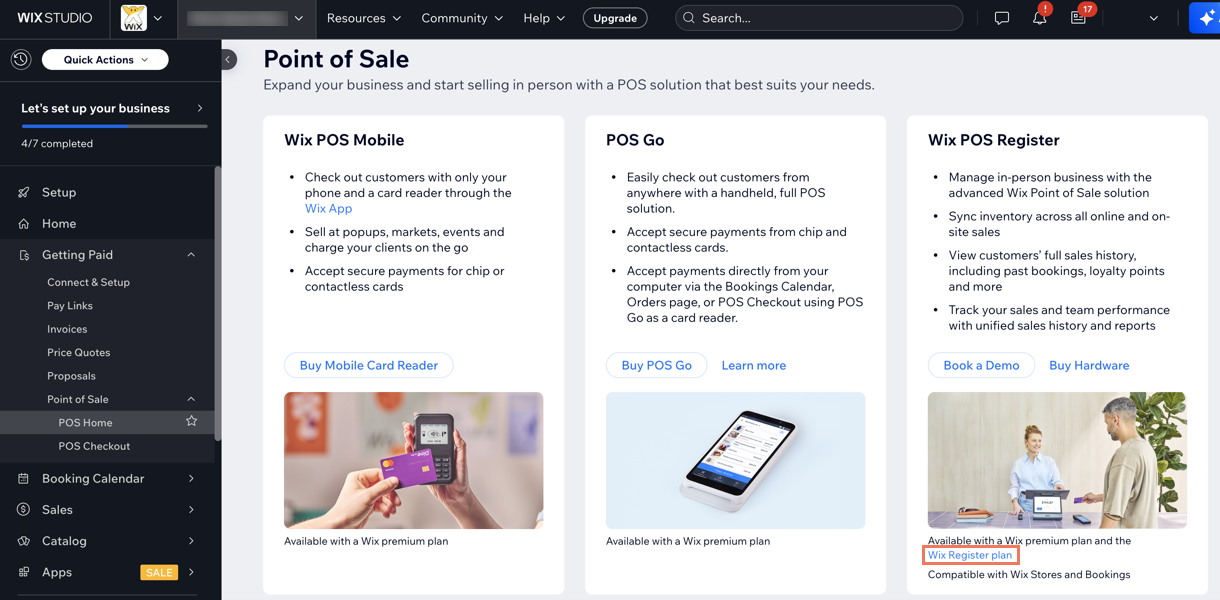
FAQs
Click a question below to learn more about the plans.
What kinds of payments can I accept without a POS Register plan?
Does my site need a plan if I already upgraded to a POS Register plan?
How many staff members can I add with a POS Register plan?



