Wix Restaurants: Deleting the Table Reservations App
1 min
You can delete the Wix Table Reservations app at any time.
To delete Wix Table Reservations:
- Go to Manage Apps in your site's dashboard.
- Click the More Actions icon
 next to the Wix Table Reservations app.
next to the Wix Table Reservations app. - Click Delete.
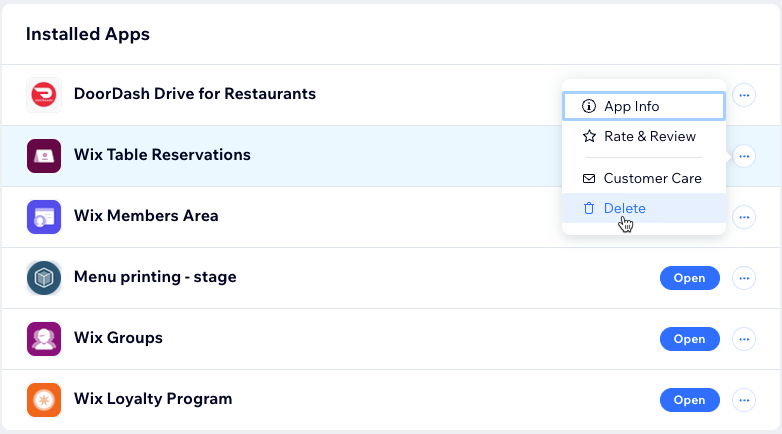
- Click Go to Editor.
- Choose a reason for deleting the app under Why are you deleting this app?.
- Click Delete App.


