Wix Receipts: Setting Up Your Receipts
4 min
You can issue receipts to provide proof of payment for your clients. Receipts are distinct from invoices and help streamline your business transactions.
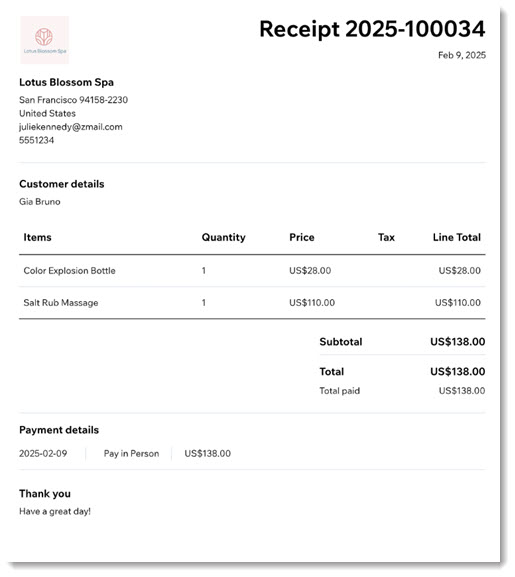
Customizing your receipt settings
You can personalize your receipts by adjusting the information, design, and branding to align with your business identity. These settings are managed independently and apply uniformly to all receipts generated from your site.
Once you've finished customizing your receipts to suit your business needs, you can start issuing receipts.
Before you begin:
The address, logo, and contact details that appear at the top of your receipts are taken from your site's business information. Before you start customizing, make sure your business info is entered and up to date.
To customize your receipts:
- Go to Receipt Settings in your site's dashboard.
- Choose what to customize:
Design
Numbering
Header fields
Business info
Customer details
Item and tax display
Footer notes



 to select a starting number for your receipts.
to select a starting number for your receipts.





