Wix Mobile Apps: Sales of Digital Goods & Services Unavailable For iOS Members in the Member Apps
2 min
In this article
- About Apple's policy update
- How iOS members contact you about digital goods and services
Due to Apple's In-App Purchase policy, any members using iOS devices will not be able to purchase online goods and services from the Wix Member Apps (Spaces by Wix and Fit by Wix). Instead, they are encouraged to send a message to you (the business owner) to chat about the product or service they're interested in.
Important:
This policy only affects online goods and services in the mobile apps, not the sale of physical products or services.
About Apple's policy update
Apple's In-App Purchase policy affects the way you sell online goods and services to customers who are using iOS devices. If you sell online products that are consumed on the member apps, you will be affected by this update.
A few examples of online goods and services that Apple will not allow members to purchase in-app include:
- Online programs/classes (via Zoom, etc.)
- Buy/renting a video consumed on the app
- Pricing plans for online subscriptions
- Digital downloads
Note:
The policy does not reject purchases of in-person classes, 1:1 sessions.
Learn more about Apple's In-App purchase policy.
How iOS members contact you about digital goods and services
If a member using an iOS device is interested in speaking to you about a digital good or service you offer, they'll be directed to an inbox message where they can ask for more information and you (the business owner) can decide how to proceed.
The new inbox flow:
- Members browse your digital goods or services on their member app. To start communication with you, they tap the relevant CTA. Depending on the app, the CTA will say something like 'Join Program' or 'Get Plan.'
Note: Members cannot view prices for your online goods and services at this point.
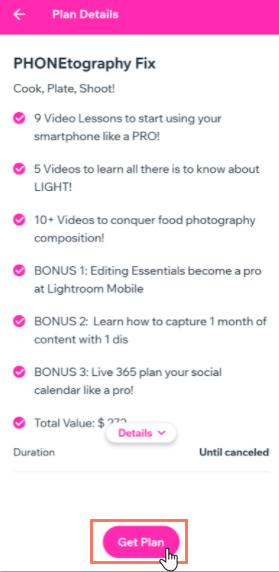
- A message appears explaining that online payments are currently unavailable. Members can tap Send Message to start a chat with you about the digital product or service they're interested in.

- Members are directed to their inbox and see a pre-filled message. They can edit the content and tap Send to send the message to the business (you).
- You receive an Inbox notification in the Wix app. You can view the new message and decide how you want to proceed. It is the responsibility of the site owner (you) to handle communication from this point onward.
Tip
You can use saved replies to quickly reply to your members for each service you are offering with pre written responses. Learn more


