Wix Mobile Apps: Permanently Deleting a Member's Data
2 min
In this article
- Deleting a site member's data
- FAQs
Important:
This feature is currently available to iOS users only. Learn more about iOS regulation and privacy policy regarding apps and data deletion.
As a Wix site owner, you can permanently delete a member's data upon their request. This ability is crucial for maintaining compliance with privacy laws like the General Data Protection Regulation (GDPR).
When a member sends a deletion request from any of the Wix member apps (Spaces app or Fit by Wix) you receive a notification on your device. This enables you to promptly start the deletion process, ensuring your member's data is securely erased and their privacy rights are respected.

Deleting a site member's data
The notification that you receive when members send a request to delete their data, includes an explanation on how to delete your member's data from your site's dashboard on your desktop computer.
Once you have completed the process, your member's data will be automatically removed.
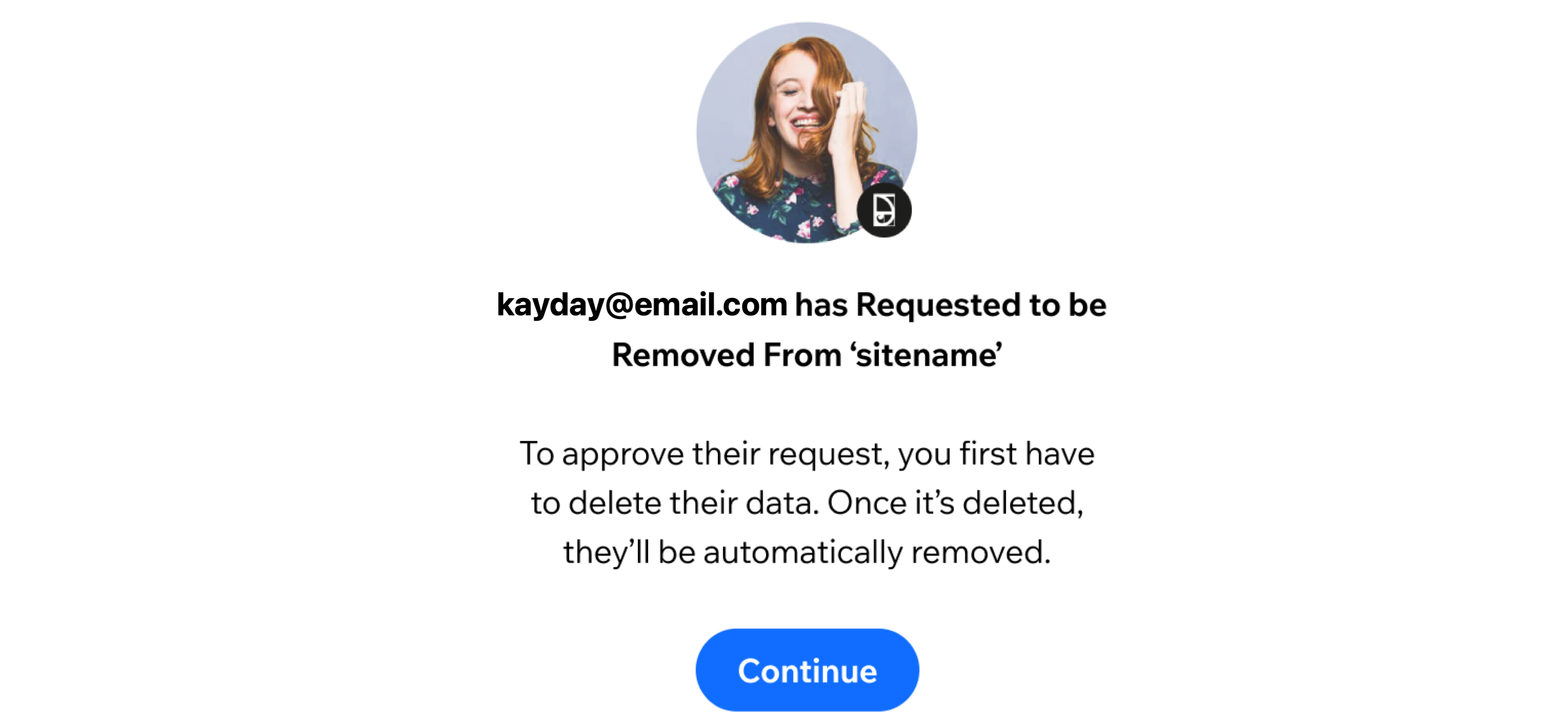
Important:
When finished, you must inform your member that the process is complete and that their data has been permanently erased.
FAQs
How long do I have to complete the process of deleting a member's data?
Can I delete a member's details from the Wix mobile app?


