- Spaces App: FAQs
Spaces App: FAQs
6 min
Welcome to Spaces by Wix. We are here to help you with all your questions.
How do I join a site with an invite code?
To join a site, copy and paste the invite code you received from the SMS or email.
- Tap the More Actions icon
 at the top right of your site list.
at the top right of your site list. - Tap Join with invite code.
How can I invite people to join a site?
Invite your friends and family to join a site you are a member of on the Spaces App.
- Tap the More Actions icon
 at the top right of your site list.
at the top right of your site list. - Tap Manage my sites.
- Tap the More Actions icon
 next to the relevant site.
next to the relevant site. - Tap Invite members and choose from invite options (Email, SMS, copy link or share via social)
Note: Some sites do not have this option.
How do I edit my profile?
Choose how you appear to other members of the sites you are part of. You can use a different profile photo and name for each site and can edit your default profile or your public profile.
- Tap My Profile
 at the bottom.
at the bottom. - Tap View Profile.
- Edit your default profile or tap the relevant site and edit your public profile.
Note: If you make your profile private, you cannot write posts, comment on them or follow other members.
How do I change the language of my app?
Change the language of your app so you can navigate around it easily.
- Tap My Profile
 at the bottom.
at the bottom. - Scroll down to Settings and tap App language.
- Tap the relevant language.
- Tap Save at the top right, then Restart for the changes to take effect.
Where can I view my activities (bookings, subscriptions, programs etc)?
Manage all of your activity including your bookings, purchases and subscriptions right from your profile.
- Tap My Profile
 at the bottom.
at the bottom. - View your activities under My Activity.
How do I change the view of my Booking Calendar?
When you go to the Booking Calendar, the default view shows you a 7-day view. You can drag the paddle at the bottom to expand the calendar to a monthly view.
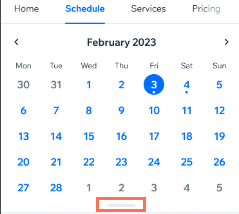
You can also scroll between weeks and months to make bookings further in the future.
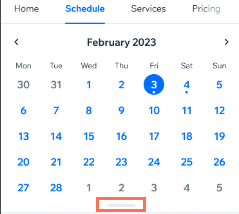
You can also scroll between weeks and months to make bookings further in the future.
How can I filter the agenda on the Booking Calendar?
You can filter the agenda on the Booking Calendar by staff member, category, service, or location.
To filter your agenda:
- Go to your site on the Spaces App.
- Tap Schedule.
- Tap Filters.

How can I change my notification settings?
Choose to send push notifications to your phone with any activity that happens on a site that you are a member or owner of.
- Tap My Profile
 at the bottom.
at the bottom. - Tap Notifications.
- Tap the relevant site and choose how you want to get notified (e.g. push or email), then enable the relevant notification toggles.
How do I manage my site list?
Organize your site list for easy access to your most frequently visited ones, and take a break from those you don't currently need.
- Tap the More Actions icon
 at the top right of your site list.
at the top right of your site list. - Tap Manage my sites.
- Tap the More Actions icon
 next to the relevant site and choose what you want to do from the list.
next to the relevant site and choose what you want to do from the list.
How can I delete my account?
Permanently delete your Wix account to erase all of your information from the Wix databases. After completing this process, you can no longer use any of your Wix services, your account and all its data will be removed permanently, and Wix will not be able to restore your account or retrieve your data in the future.
- Tap My Profile
 at the bottom.
at the bottom. - Tap Delete your account under Settings.
Note: This feature is currently available to iOS users only. Learn more about iOS regulation and privacy policy regarding apps and data deletion.
How can I reschedule my sessions?
You can reschedule your sessions from the Spaces by Wix app in two ways:
- Go to the My Bookings section of your app, tap to select the relevant booking and tap Reschedule.

- Go to the Upcoming Bookings widget on your app, tap the More Actions icon
 and then tap Reschedule.
and then tap Reschedule.

Did this help?
|


