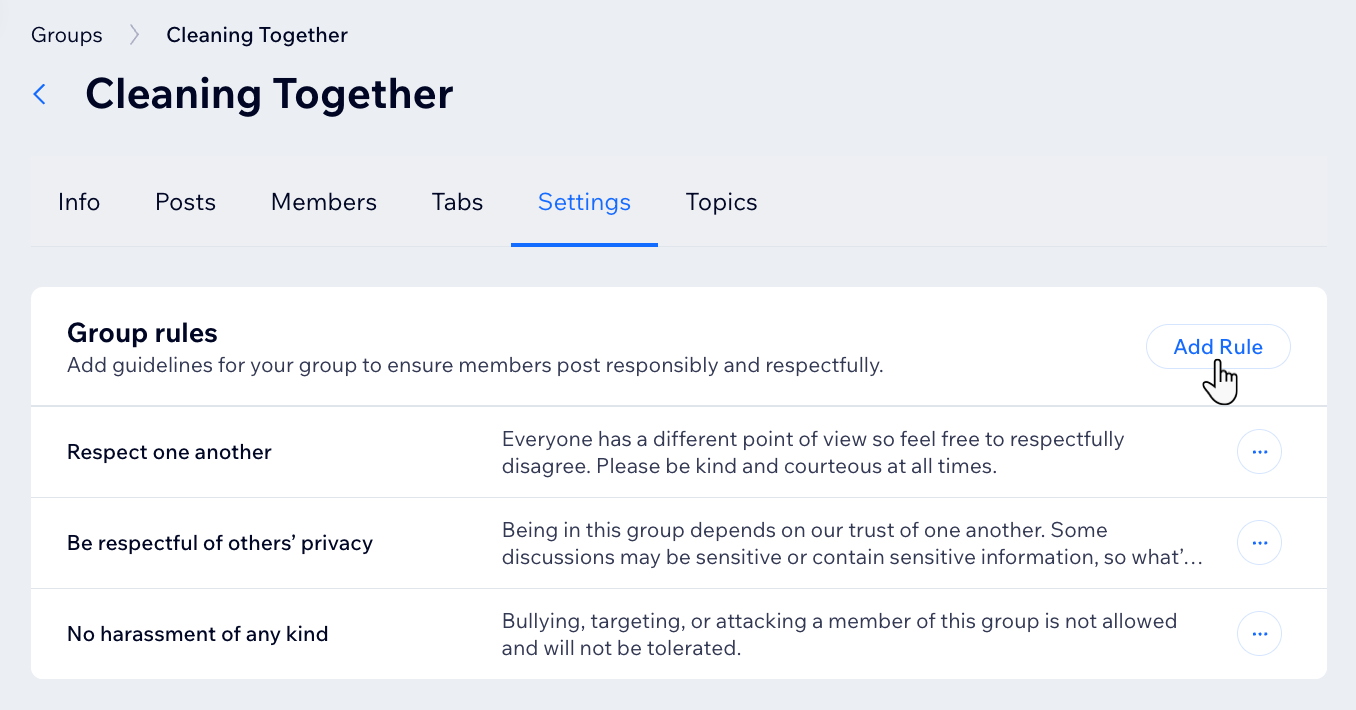Wix Groups: Managing Your Group Rules
2 min
Create a set of guidelines for your group members' communication with group rules. These rules help set a positive tone for discussions and avoid conflicts. You can create your own rules or customize templates. Members can access these rules from your group's "About" tab.
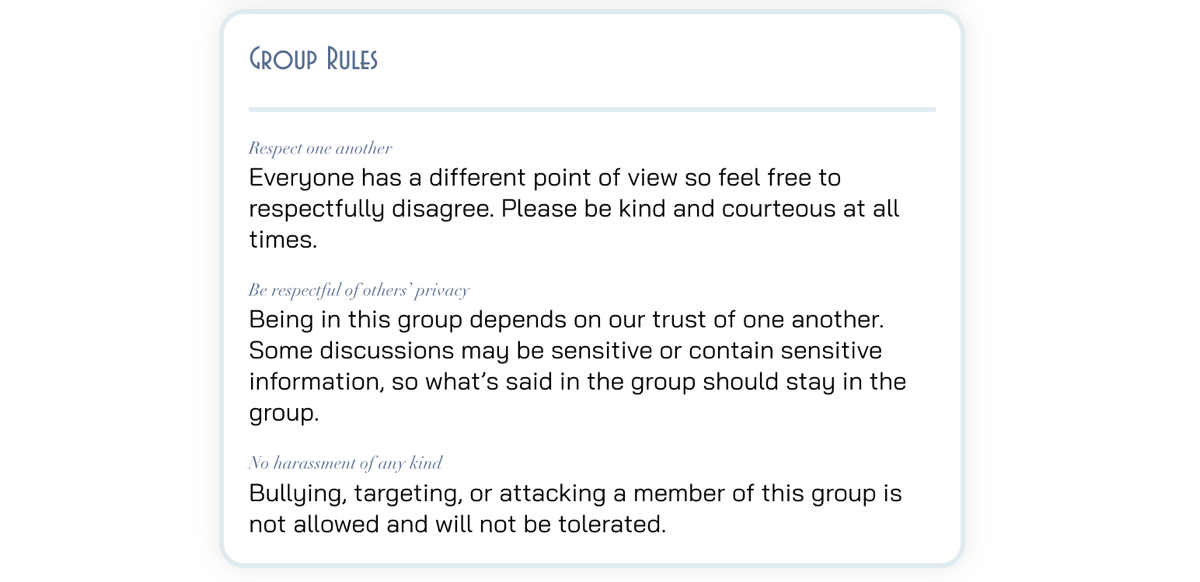
Dashboard
Wix app
- Go to Groups in your site's dashboard.
- Select the relevant group.
- Click the Settings tab.
- Choose what you want to do next:
- Create a new rule:
- Click Add Rule in the Group rules section and choose what you want to do:
- Click + Start from scratch and enter the rule title and description.
- Click Use Template next to the relevant rule and customize the rule's title and description.
- Click Save.
- Click Add Rule in the Group rules section and choose what you want to do:
- Edit a rule:
- Click the More Actions icon
 next to the relevant rule and select Edit.
next to the relevant rule and select Edit. - Edit the rule's title or description.
- Click Save.
- Click the More Actions icon
- Delete a rule:
- Click the More Actions icon
 next to the relevant rule and select Delete.
next to the relevant rule and select Delete. - Click Delete to confirm.
- Click the More Actions icon
- Create a new rule: