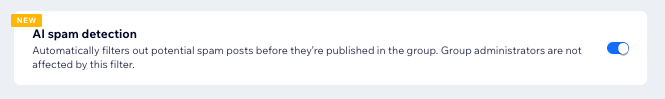Wix Groups: Customizing Your Group Settings
3 min
Go to the group settings to customize your group to your needs. Set member permissions, add group guidelines, automate posts, and create membership questions.
To customizing your group settings:
- Go to Groups in your site's dashboard.
- Click the More Actions icon
 next to the relevant group.
next to the relevant group. - Select Manage.
- Click Settings.
- Choose what you want to do next:
Set permissions and choose what to call group members
Add guidelines for your group to ensure members post responsibly and respectfully
Set posts to show automatically in the group when events are connected, new members join and more
Control AI spam detection
Set Membership questions to find out more about members before they join this group