Wix Groups: Customizing Your Group Page from the Wix App
6 min
Customize the look of your group pages in the member apps using the Wix app. To match the theme of your group, you can edit the names of each tab that appears in your group such as the Discussion Board, Media and the About tab. You can also get creative and create a custom tab for your members to meet the needs of your group.
To customize your Group Page from the Wix app:
- Go to your site in the Wix app.
- Tap Manage
 at the bottom.
at the bottom. - Tap Groups.
- Tap on the group you want to customize.
- Tap Edit next to your group name.
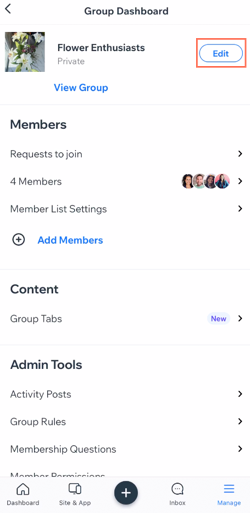
- Choose what you want to customize:
Group cover photo
Group name
Group type
7. Tap Save.
8. Edit the Content tabs of your group.
Discussion
Media
About
Events
Custom Tab
Tip:
You can also customize your Group Page from your desktop.


 .
. next to Discussion.
next to Discussion. to add multiple images group description:
to add multiple images group description:
 to add a video to your group description:
to add a video to your group description:
 to add a GIF to your group description.
to add a GIF to your group description.