Wix Blog: Sharing a Blog Post on Social Media
5 min
In this article
- Sharing a Blog Post
- Adding the Cover Image
- Customizing the Display Text
Share your latest blog post with the world! Sharing your blog posts is a great way to reach more people and attract more visitors to your blog.
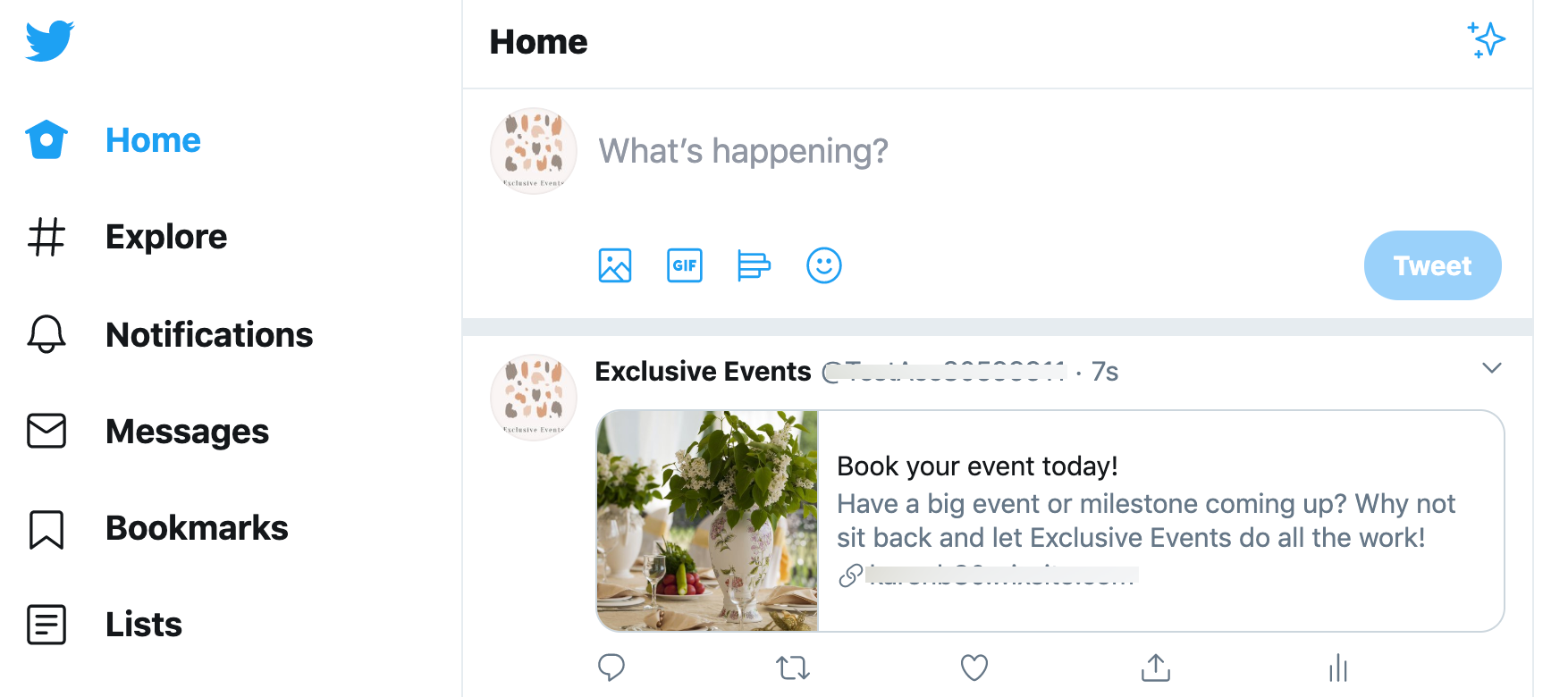
Tip:
You can also share a specific category.
Sharing a Blog Post
You can share individual blog posts in three ways, either, directly from your live site, from your blog manager in the Editor, or from the published blog section of your dashboard
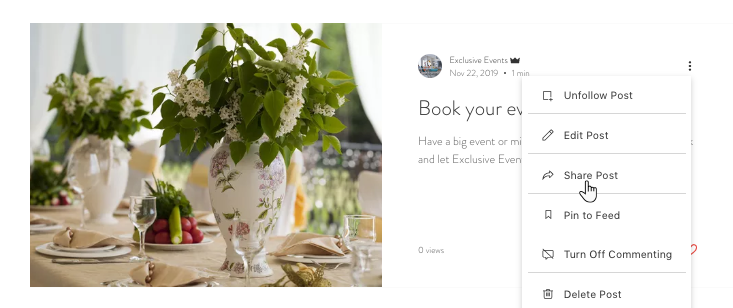
Show me how
Tip:
You can also promote your post with a fully-customizable email campaign. Learn How
Adding the Cover Image
You can upload a cover image which is displayed when you share your post on social media. This will make the post more appealing to readers and potentially increase the chance that they will visit your site to read more.
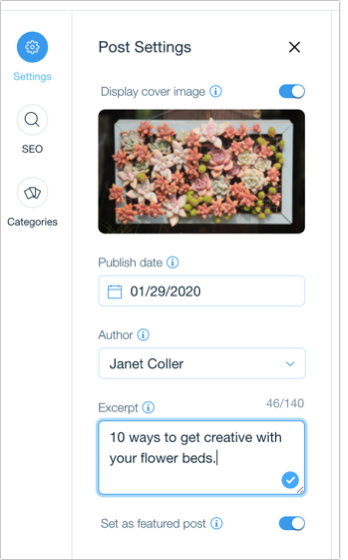
Note:
If you do not use a cover image, the first image in your blog post is displayed. If the post has no image, video or cover image, the image is taken from the social tab in your dashboard.
Show me how
Tip:
To optimize the cover image, we suggest keeping it within the recommended size and aspect ratio.
Customizing the Display Text
You can customize the text that is displayed when you share a post. This is a great way to include information about the post that will spark the interest of potential visitors.
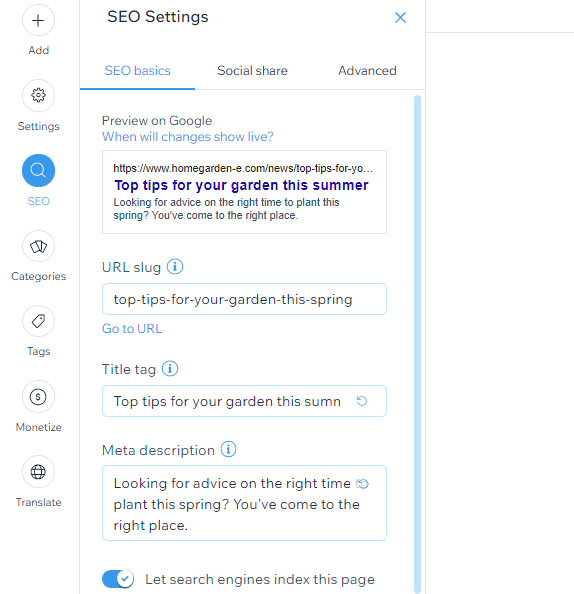
Note:
When sharing a blog post, the title is composed of the post name and site address.
Show me how
Learn how to:
Update Facebook if it is not displaying the image or text you set
Update LinkedIn if it is not displaying the image or text you set
Want to learn more?
Check out our complete step-by-step guide to blogging or watch the video in Wix Learn on promoting your blog on social media.


 on the post you want to share.
on the post you want to share.  (link is already copied).
(link is already copied).
 in the post toolbar on the left.
in the post toolbar on the left.  in the post toolbar on the left.
in the post toolbar on the left. 