Wix Groups: About Analytics Reports
3 min
In this article
- Identify your best posts
- Get to know your active members
- Check out activity trends
- FAQs
With Wix Analytics, you can track your groups' success. Understand the ways members engage with your group. Identify the group posts that are getting the most interaction and your most active members. Explore trends in member behavior and see which time of day has the most engagement.
Definitions for Groups reports:
- Engagement - The sum of reactions, shares and comments a post received.
- Engaged members - The total number of people that posted, left a comment or a reaction.
- New paying members - Paying members who joined during the selected time period.
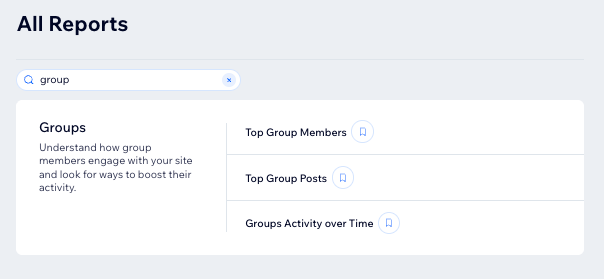
To access your Groups reports:
- Go to Reports in your site's dashboard.
- Scroll down to the Groups section.
- Select the relevant report.
Identify your best posts
Your Top Group Posts report highlights the best-performing posts. Discover the types of conversations and topics that interest your members. Track comments and reactions for each post to identify the most popular ones. View the total comments and reactions on the date you publish each post.
Tip:
Click the Post URL to view the post on your live site (make sure you're logged in).
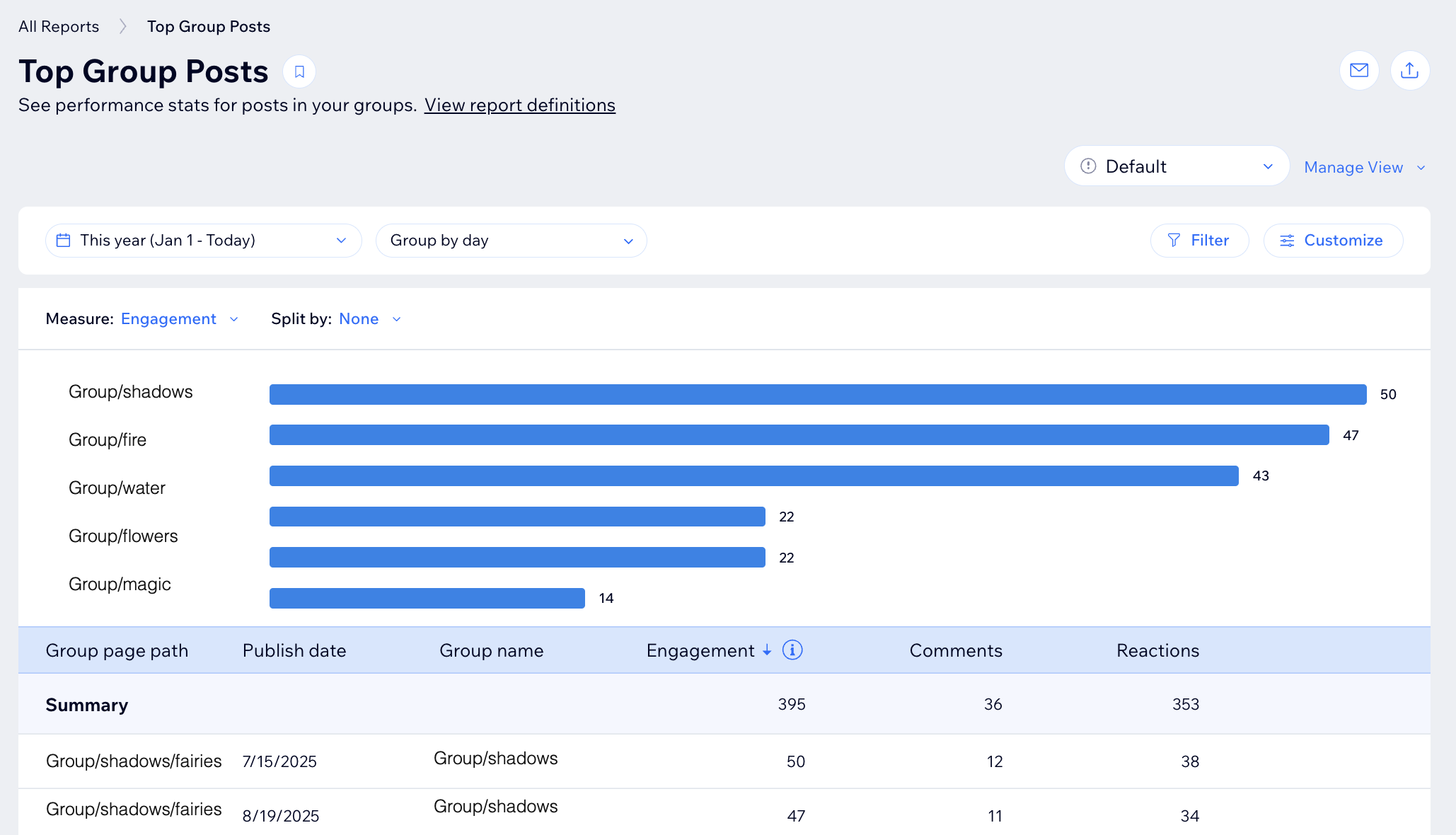
Get to know your active members
The Top Group Members report displays the group members who are most active. Check the number of comments, posts, and reactions per member.
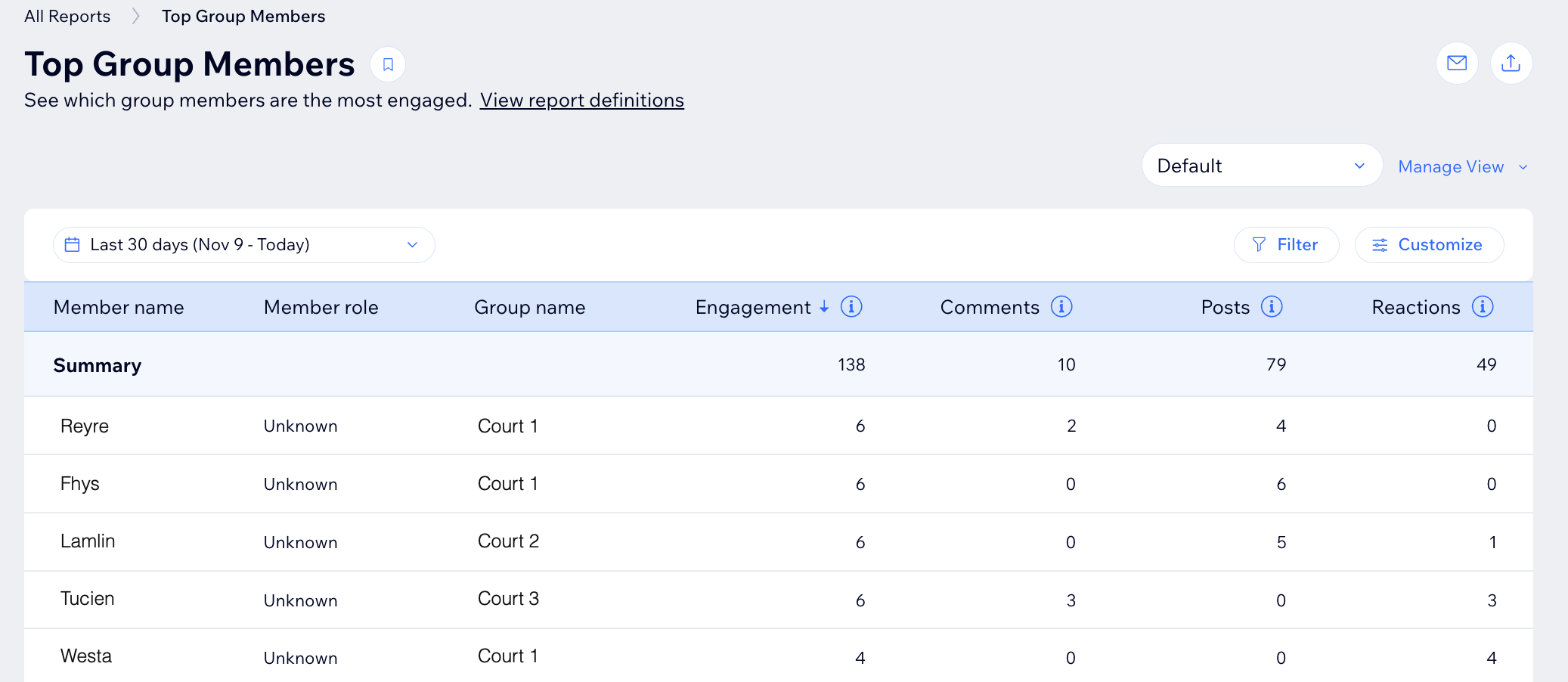
Check out activity trends
The Groups Activity over Time report displays the changes in your groups’ traffic and engagement over time. Compare activity trends over different time periods. Find the most popular days to share new posts. Use this report to track unique visitors over a desired period. Compare group visits by day. View total engaged members who posted, commented, or reacted. See how many paying members joined in a selected period.
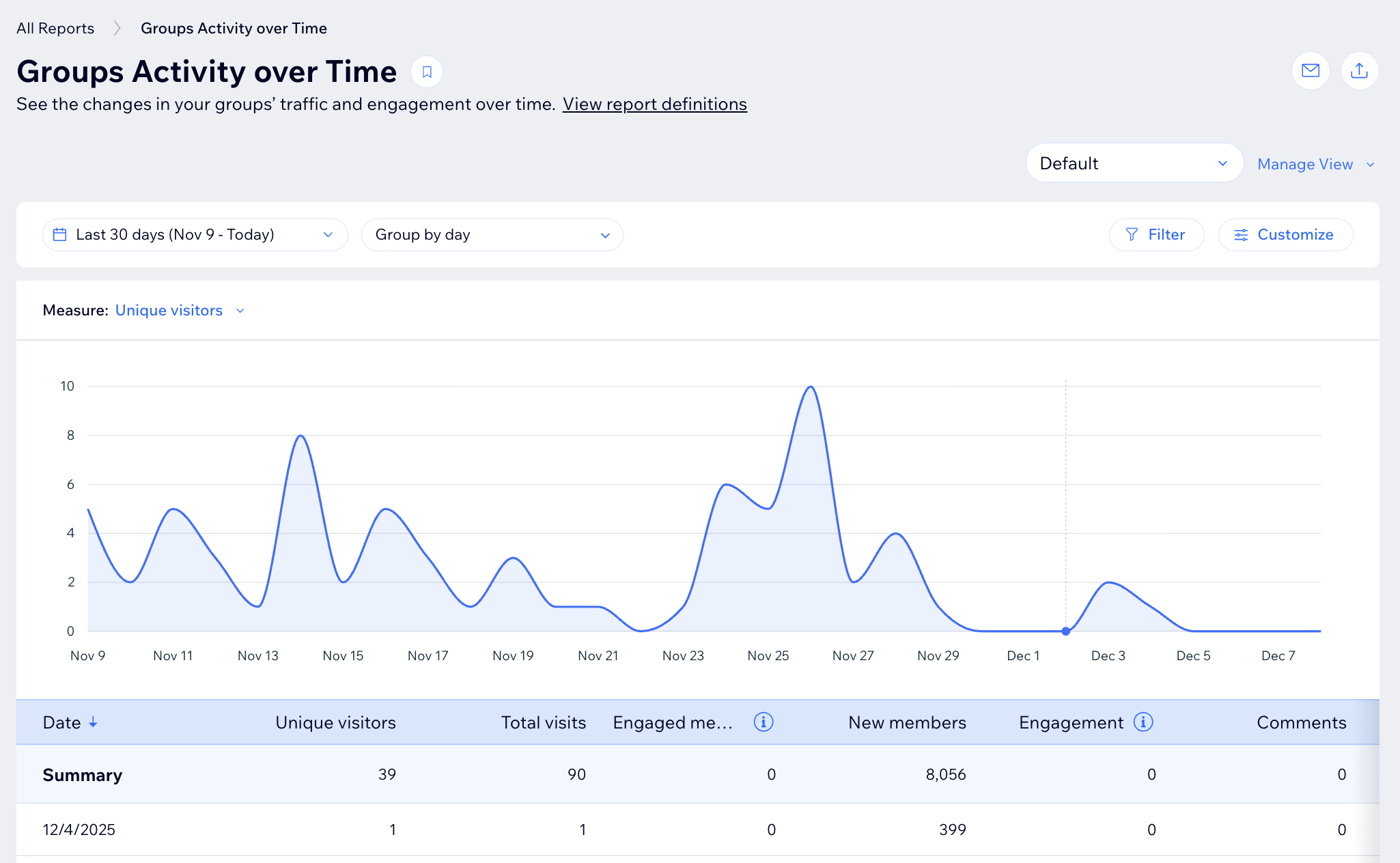
FAQs
Click a question below to learn more about the different capabilities of your Groups reports.
Can I customize my reports?
Can I automate reports instead of manually pulling the data?
How can I download a report?


 next to the relevant report and customize your settings.
next to the relevant report and customize your settings. next to relevant report and select your desired format.
next to relevant report and select your desired format. 