Viewing Your Email Campaign Statistics
7 min read
Your email campaign statistics show you how well people are responding to your campaigns. Email Statistics and Social Statistics will give you insights into which of your campaigns perform best. You can get even more detailed information with Advanced Statistics.
Accessing Your Email Marketing Statistics
- Head to your Email Marketing dashboard and click the Statistics icon
 on any sent or published campaign.
on any sent or published campaign.
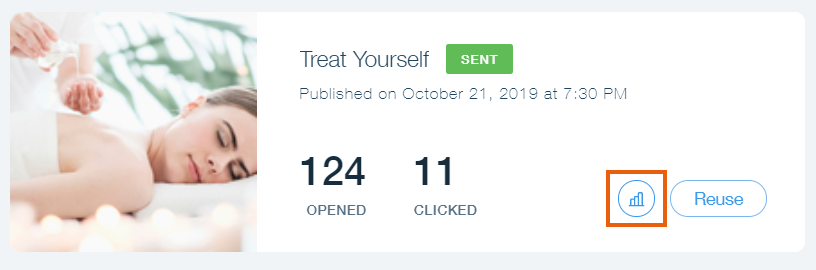
- Click a tab for statistics or the Email Recipients tab to filter your list of recipients by any statistic.

Understanding Your Statistics
There are two types of statistics in email marketing. Email Statistics show delivery statistics for campaigns you've emailed. Social Statistics show the total Views and Clicks of campaigns shared over social networks (and web views and clicks of your campaign if an email was sent).
Important:
Emailed campaigns will also show Views and Clicks in Social Statistics if their Landing Page is viewed. A Landing Page is a web version of your campaign that can be accessed by clicking "View in a browser" from your email campaign, or by sharing the URL of your Landing Page.
Tell me more
Note:
It may take up to 24 hours for your statistics to show in some cases.
Email Statistics
Email Statistics are your delivery results from sending an email campaign. These numbers are unique, meaning they refer to a single email campaign, and each recipient is only counted once per statistic.
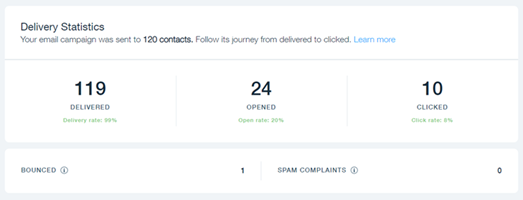
Sent - The number of recipients you emailed your campaign to.
Delivered - The number of recipients who received your campaign in their mailbox.
Opened - The number of recipients that opened your email campaign.
Clicked - The number of recipients who clicked a link in your campaign.
Bounced - The number of campaigns that did not get delivered.
Spam Complaints - The number of recipients that marked your campaign as spam.
Delivered - The number of recipients who received your campaign in their mailbox.
Opened - The number of recipients that opened your email campaign.
Clicked - The number of recipients who clicked a link in your campaign.
Bounced - The number of campaigns that did not get delivered.
Spam Complaints - The number of recipients that marked your campaign as spam.
Tell me more
Email Recipients
Click the Email Recipients tab to see a list of contacts your email campaign was sent to. Filter this list from the drop-down by selecting any statistic to get a better understanding of your audience.
Click Download at the top right of any filtered list to export the list.
at the top right of any filtered list to export the list.
Click Download
 at the top right of any filtered list to export the list.
at the top right of any filtered list to export the list.
Not Sent - The list of recipients that were not sent to if sampling is not passed.
Not Opened - The list of recipients who did not open your campaign.
Not Opened - The list of recipients who did not open your campaign.
Tell me more
Social Statistics
Social Statistics are the "total" Views and Clicks of any social campaign. These number include sharing over social networks and email campaigns that have been clicked to "view in a browser". These numbers are non-unique, meaning someone's actions may be counted more than once.

Views - The total number of web and social campaign views.
Clicks - The total number of clicks on web and social campaigns.
Clicks - The total number of clicks on web and social campaigns.
Tell me more
Advanced Statistics
Check your Advanced Statistics to discover more detail and gain greater insight into your campaign results. Better reach your audience by learning which campaigns do well or get more engagement.
Note:
Advanced Statistics will update once every 3 hours.
Top Links Clicked
View all of the links in your campaign and see which links are most popular and which ones aren't connecting with your audience. The list is sorted with the most clicked links at the top and least clicked at the bottom. Keep an eye on it, you may be surprised.

Did this help?
|




