Wix Analytics: About Your Traffic Reports
5 min
In this article
- Types of traffic reports
- FAQs
With Wix Analytics traffic reports you can find out how visitors find and navigate around your site. Drill down into your reports to answer questions like "How many people visited my site through a marketing email in the last 30 days?"
Analyze your site traffic over time or during a specific time of the day. You can also see which locations, devices, and site pages are bringing the most viewers to your site.
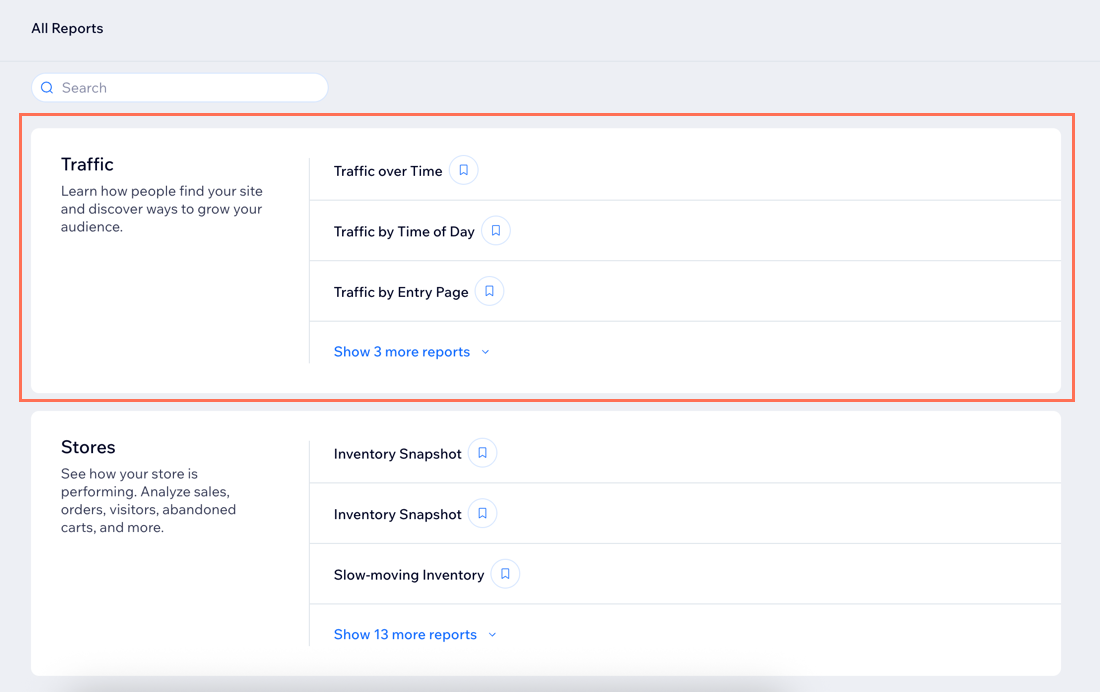
How to access your traffic reports:
Go to All Reports in your site's dashboard and view the reports in the Traffic section. You can also check out the Traffic Overview to learn more about your site's traffic metrics and identify trends.
Types of traffic reports
Learn more about your site traffic using the reports available in Wix Analytics. Access detailed reports that show you trends about your site visitors and get data such as where they go on your site, which devices they visit from, and more.
Click a report type to learn more about it.
Traffic over time
Traffic by time of day
Traffic by entry page
Traffic by location
Traffic by device
New vs. Returning visitors
FAQs
Click a question below to learn more about Wix Analytics traffic reports.
What is a traffic category vs. a traffic source?
How do I filter my own visits from traffic reports?
What does a 'direct' source mean in traffic reports?
Why do I see 'null' values in the Traffic by Location report?
Why is there a discrepancy between the number of visitors in the Wix app/Wix Studio app and in Traffic reports?


