Studio Editor: Building a Site with a Template
4 min
In this article
- Building a site with a pre-designed template
- Building a site with a blank template
- Using custom templates
- Generating a sitemap and wireframes with AI
- FAQs
Whether you bring a clear design concept to the table or are looking for inspiration, Wix Studio provides the tools you need to create outstanding sites for clients. With hundreds of templates, carefully curated by our in-house design team, you can hit the ground running quicker than ever.
Save your own templates for future projects to maintain consistency and speed up workflows. Not sure where to start? Let AI generate a complete sitemap and wireframes to bring your ideas to life effortlessly.

Building a site with a pre-designed template
Pre-designed templates in Wix Studio offer customizable design foundations with sample content, color themes and business features already built in. These templates are made to streamline your workflow, helping you create polished, professional-grade sites quickly and efficiently for clients.
Our templates are organized into categories by website type, industry, business features and style. Each category reflects the latest design trends, layouts and functionality - so you can deliver tailored solutions that meet your clients' needs.
To get started, go to the Wix Studio templates page. You can find templates by scrolling the page, using the search bar or clicking Browse By to pick a category. Hover over a template to get a preview or start editing it.

Browse our collection of Studio templates in the Wix Marketplace, built by Wix Partners.
Building a site with a blank template
A blank template provides a clean slate for those who prefer to design their site from scratch. This option is ideal for when you have a clear vision and want complete creative control.
You can choose from an entirely blank template, or select one of the blank templates with a guiding layout already in place. Hover over a template and click View to see what the template includes before choosing it for your site.
To get started, go to the Wix Studio templates page, hover over Blank Canvas and click Edit.

Using custom templates
Transform sites you've designed into reusable custom templates, eliminating the need to start from scratch with each site. This powerful tool allows you to focus on delivering exceptional results while saving precious time.
Start by creating a custom template based on an existing site in your workspace or from a blank canvas. Customize the layout, design and apps to align with your vision. Then, save it as a template. For future projects, just choose the template you want to start with and then customize it based on each clients' requirements.

Generating a sitemap and wireframes with AI
Accelerate site planning using our AI-powered visual sitemap tool. Tell us about your client's business and goals and we’ll generate a visual sitemap with wireframes that you can edit and design to your liking.
The content, pages and business solutions that you see in the visual sitemap are tailored to the brief—the more details you share, the more precise the results.
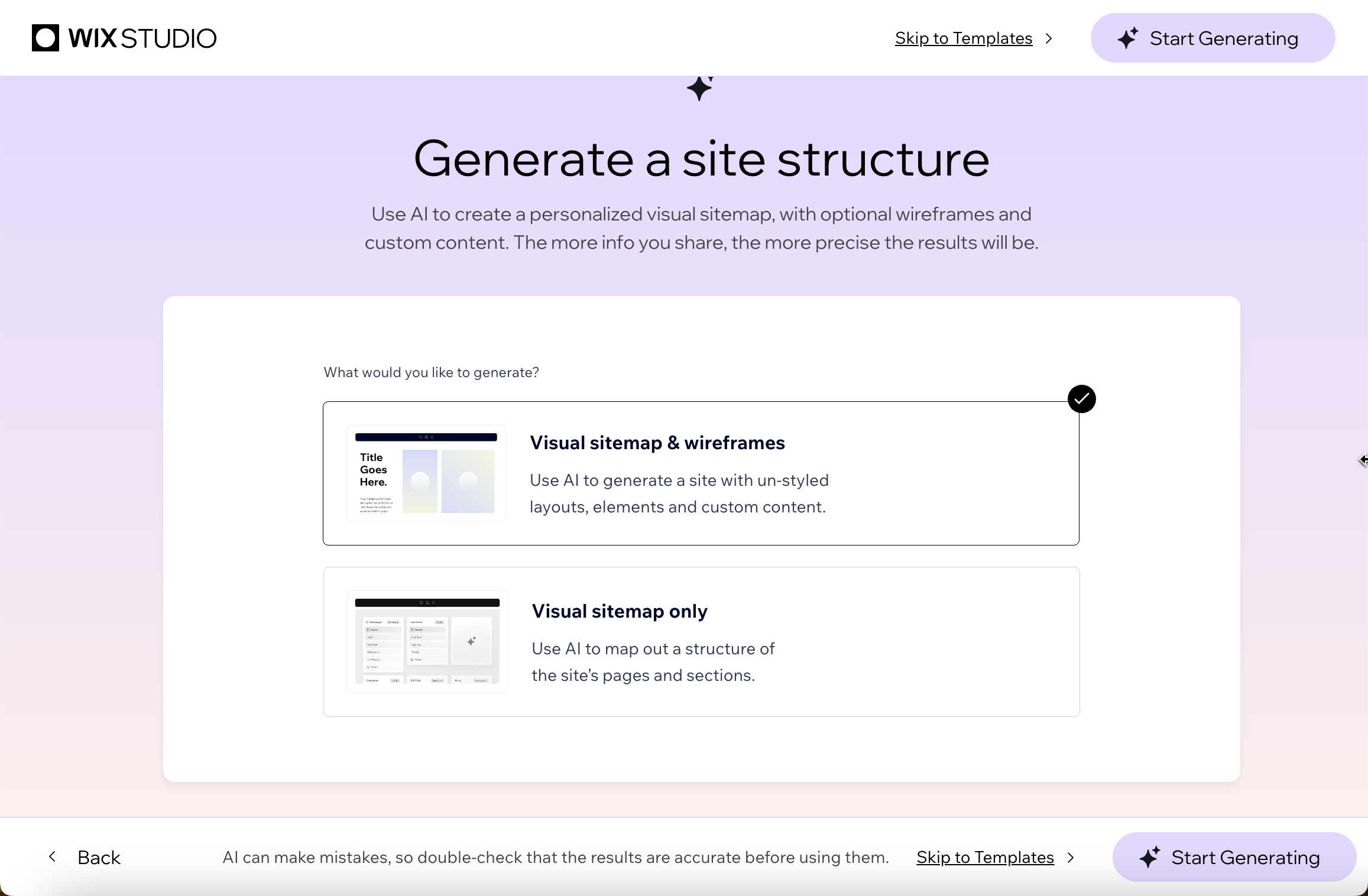
FAQs
Click a question below to learn more about building a site with a template:
I can't find a template that fits my client's business. What can I do?
Does the template I choose look the same on mobile as it does on desktop?



