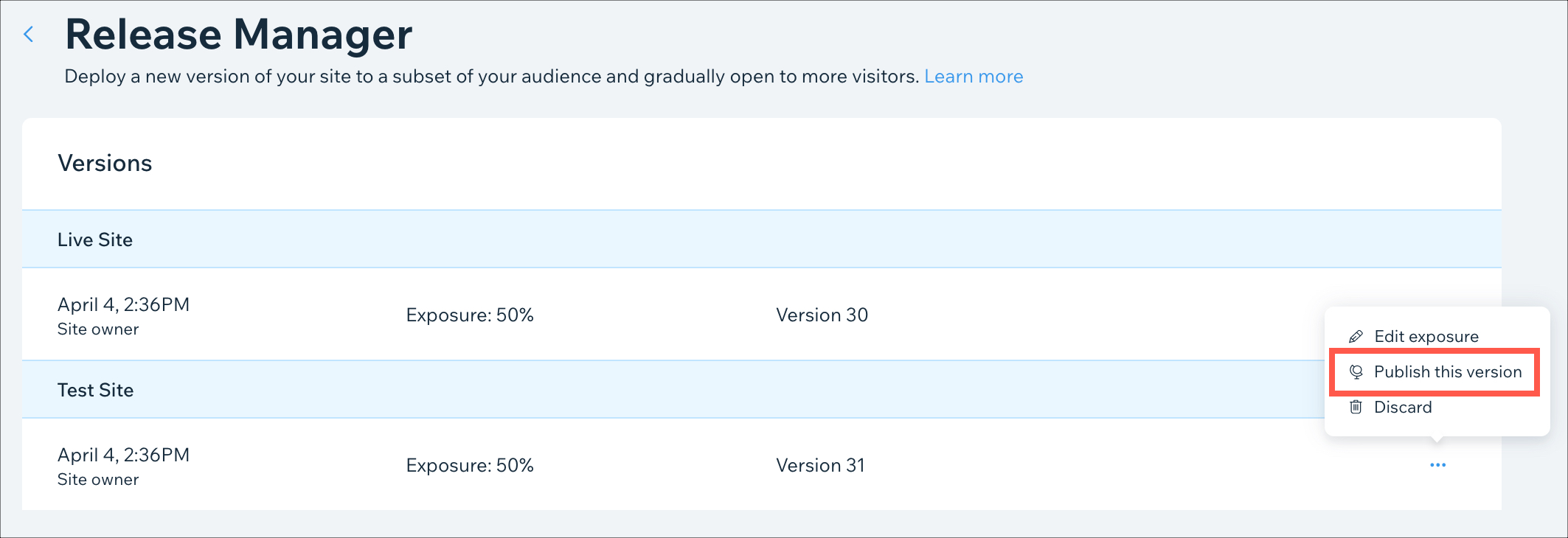Publishing a Test Site
1 min
If you are happy with the test site, you can publish it. Publishing the test site sets its exposure to 100%, and it replaces the current published version of your site.
To publish a test site:
- Go to the Release Manager.
- Click the Show More icon
 on the test site.
on the test site. - Click Publish this version.
- Click Publish.