Managing Invoices Paid for Wix Services
3 min
In this article
- Viewing your invoices
- Finding an invoice
- Getting an overview of a charge
- Unable to find an invoice
- VAT on an invoice
You can find all of your invoices for services you have paid for at Wix on your Billing History page. From there, you can browse through all your payments and learn more about specific charges.
If you need to change your renewal settings for a service, or manage your Premium or Studio plans, go to Premium Subscriptions in your Wix account instead.
Note:
This article refers to viewing invoices for services purchased from Wix. See information about the invoices that you send to your customers instead.
Viewing your invoices
You can view invoices for payments made to Wix for site plans and other Wix services on the Billing History page.
You can also update the information on your invoices. For example, address, company name, and VAT ID. Learn more about updating your invoices for Wix services.
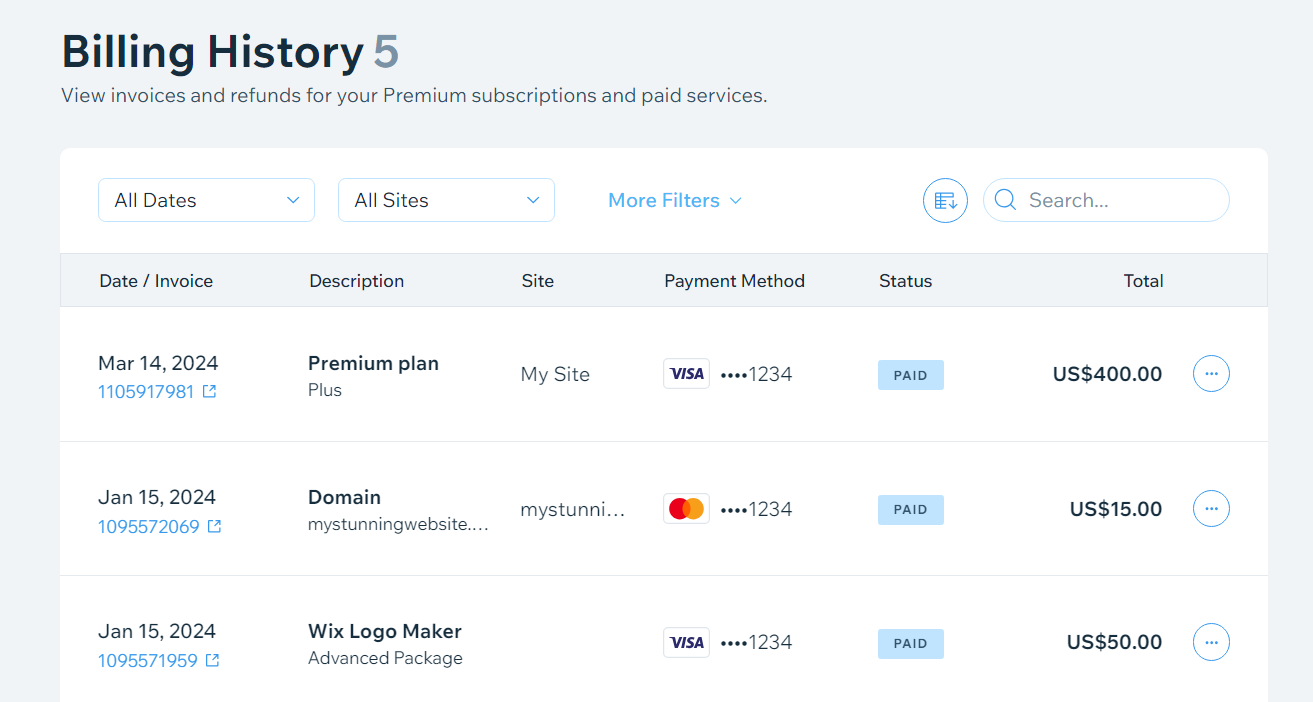
Important information regarding billing history:
The Site field shows the site that the service was connected to when the charge was first issued. This may have changed if you reassigned the service to a different site.
Finding an invoice
Find a specific invoice using the filters and search fields on your Billing History page.
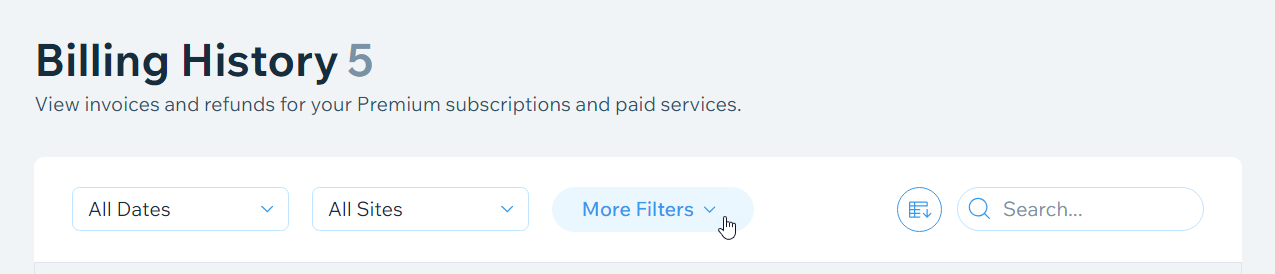
You can search by:
- Date and site: Use the All Dates and All Sites drop-downs to find a charge by date or by site name.
- Status and payment method: Click More Filters to filter by payment status and payment method.
- Keyword: Click Search to look for invoices by keywords.
Need to export your invoice history?
Click the Export button  to export your billing history in CSV format. You can choose to export all invoices, or export a filtered CSV based on the More Filters or Search options.
to export your billing history in CSV format. You can choose to export all invoices, or export a filtered CSV based on the More Filters or Search options.
 to export your billing history in CSV format. You can choose to export all invoices, or export a filtered CSV based on the More Filters or Search options.
to export your billing history in CSV format. You can choose to export all invoices, or export a filtered CSV based on the More Filters or Search options.Note: You can download a maximum of 3,000 invoices per export. If your export exceeds this limit, try filtering your invoices by year.
Getting an overview of a charge
You can quickly retrieve helpful information on any charge within your Billing History.
To check additional info about a charge:
- Locate the charge you wish to view.
- Click the More Actions icon
 .
. - Click Additional information.
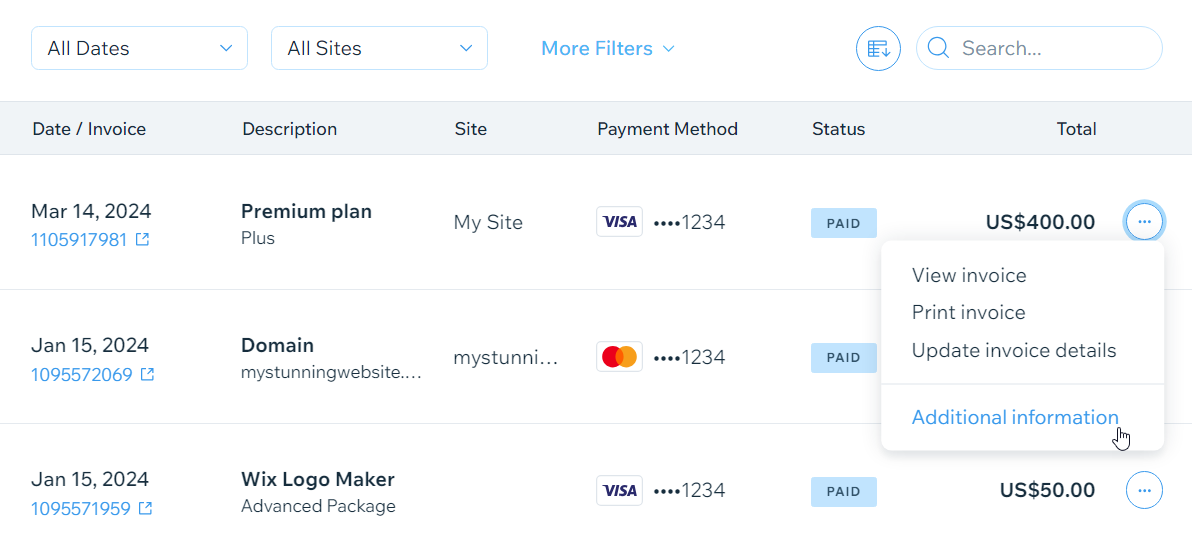
Unable to find an invoice
If you are unable to find an invoice, please keep in mind that:
- Invoices for domains transferred to Wix only appear in your account once the transfer is complete.
- Two or more services which have the same renewal date may be combined in the same invoice. You can check if this is the case in the Description field of the charge. You view the combined services listed in the invoice by clicking + {#} more under the service description.

VAT on an invoice
Our listed site plan prices do not include VAT. Depending on your country's laws, you may be subject to VAT when purchasing a Premium plan or Studio plan.
If so, you can see the VAT added to your total before checking out and on your invoices. If VAT is not listed on your invoice, then you were not charged VAT.
If so, you can see the VAT added to your total before checking out and on your invoices. If VAT is not listed on your invoice, then you were not charged VAT.


