Managing DNS Records in Your Wix Account
4 min
In this article
- Managing your DNS records
- FAQs
- Video tutorial
Domain Name System (DNS) records are instructions that tell the internet where to find your website. A DNS record links easy-to-read domain names (like your site's web address) to information that your computer can read (like your site's unique IP address).
You might need to update DNS records if you change your website host or set up new email accounts.
Add, edit or delete your domain's DNS records from the Domains section of your Wix account. You can manage all of the records for your domain, including A records, CNAME records, TXT records, and more.
Important:
If your domain is connected to Wix via pointing, you must manage your DNS records with your domain host (not Wix).
Managing your DNS records
- Go to Domains in your Wix account.
- Click the Domain Actions icon
 next to the relevant domain.
next to the relevant domain. - Click Manage DNS records.
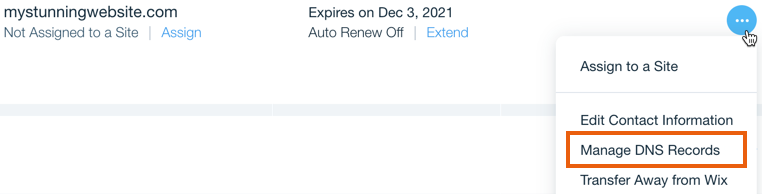
- Choose what you want to do:
Add a record
Edit a record
Delete a record
FAQs
Click below for answers to common questions about managing your DNS records.
What are the different DNS records and what do they do?
Can I update the NS records for a Wix domain?
My domain is pointing to Wix. Can I update my DNS records at Wix?
Can I reset my A and CNAME records to their default values?
What does "Hostname already in use" mean?




 to the right of the record you'd like to delete.
to the right of the record you'd like to delete.
