Hopp by Wix: An Overview
6 min
In this article
- Learn about Hopp by Wix
- Link in Bio
- Shorten links
- Instant Pages
- Pre-rolls
- FAQs
Hopp by Wix is a powerful platform designed for content creators, influencers, and businesses who want to maximize their reach and create impactful social media experiences. Whether you’re promoting products, sharing content, or driving engagement, Hopp offers 4 main tools that work together to amplify your brand and connect with your audience.
From your Hopp account, you can create a link in bio page, set up an instant page, shorten long URLs, and set up pre-rolls that show content to followers before reaching the link they clicked.
Ready to get started?
Learn more about setting up an account.

Learn about Hopp by Wix
Hopp brings all your social media and marketing tools under one roof, making it easy for you to share content creatively and effectively. You can use these tools individually or combine them for even greater impact.
- Link in bio: Create a hub for your followers using a customizable mini website. Create multiple pages, add products, links, content blocks, and search functionality to provide a seamless experience.
- Short links: Transform long URLs into branded, shareable links that are easy to track.
- Instant pages: Quickly build standalone mini landing pages for campaigns, product launches, or time-sensitive promotions.
- Pre-rolls: Insert branded content, such as videos or sign-up forms, before users reach their target page. Like a video pre-roll ad, for your links.
Link in Bio
The link in bio feature turns your social media profile into a dynamic business hub. Replace the standard social media link with an interactive page your audience can explore.
Key features of a link in bio include:
- Multiple page navigation: Create multiple pages or categories to help your fans navigate your offerings in an organized and efficient way.
- Interactive blocks: Add content blocks that promote products, services, blog posts, or anything you want to highlight.
- Social media icons: Display your social media profiles as icons to encourage cross-platform engagement.
- Custom design: Tailor the layout, colors, and imagery to match your personal or business branding.
- Search functionality: Add a search bar to let users easily explore content or find specific products using a link title search or custom keywords.
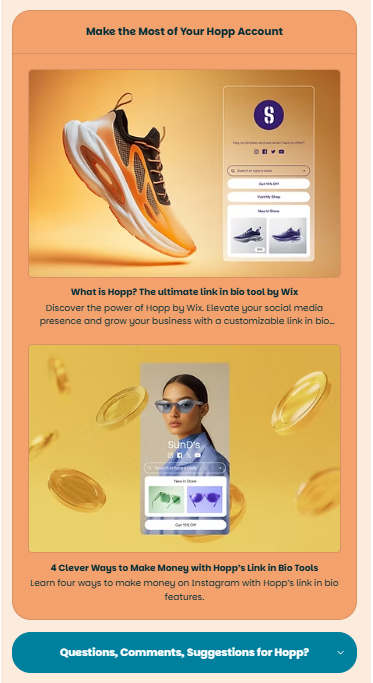
Shorten links
The short links tool lets you create branded, trackable links that are perfect for sharing online and monitoring campaign success. By shortening long, complex URLs, you ensure every link you share is both professional and easy to remember.
Use short links to:
- Simplify and customize URLs to represent your brand.
- Track clicks and see where your audience is engaging.
- Access all the links used in your YouTube video descriptions for better campaign management.

Instant Pages
Instant pages are single-use web pages designed for quick setup and effective engagement. They’re an ideal solution for promoting temporary campaigns and driving conversions, without needing to update your entire website or have constant maintenance.
Key features of instant pages include:
- Quick creation and sharing: Build and share pages effortlessly, no technical expertise required.
- Focused design: Create targeted pages specifically designed to promote limited-time offers, events, or product launches.
- Ideal for temporary promotions: Perfect for campaigns with shorter lifespans, such as event announcements or flash sales.
- Drive traffic and conversions: Designed to lead your audience to take action, whether it’s making a purchase, RSVPing, or signing up.
- Virtual contact cards: Create a custom contact card that’s easy to share while you network and allows potential customers to save your contact information with one click.
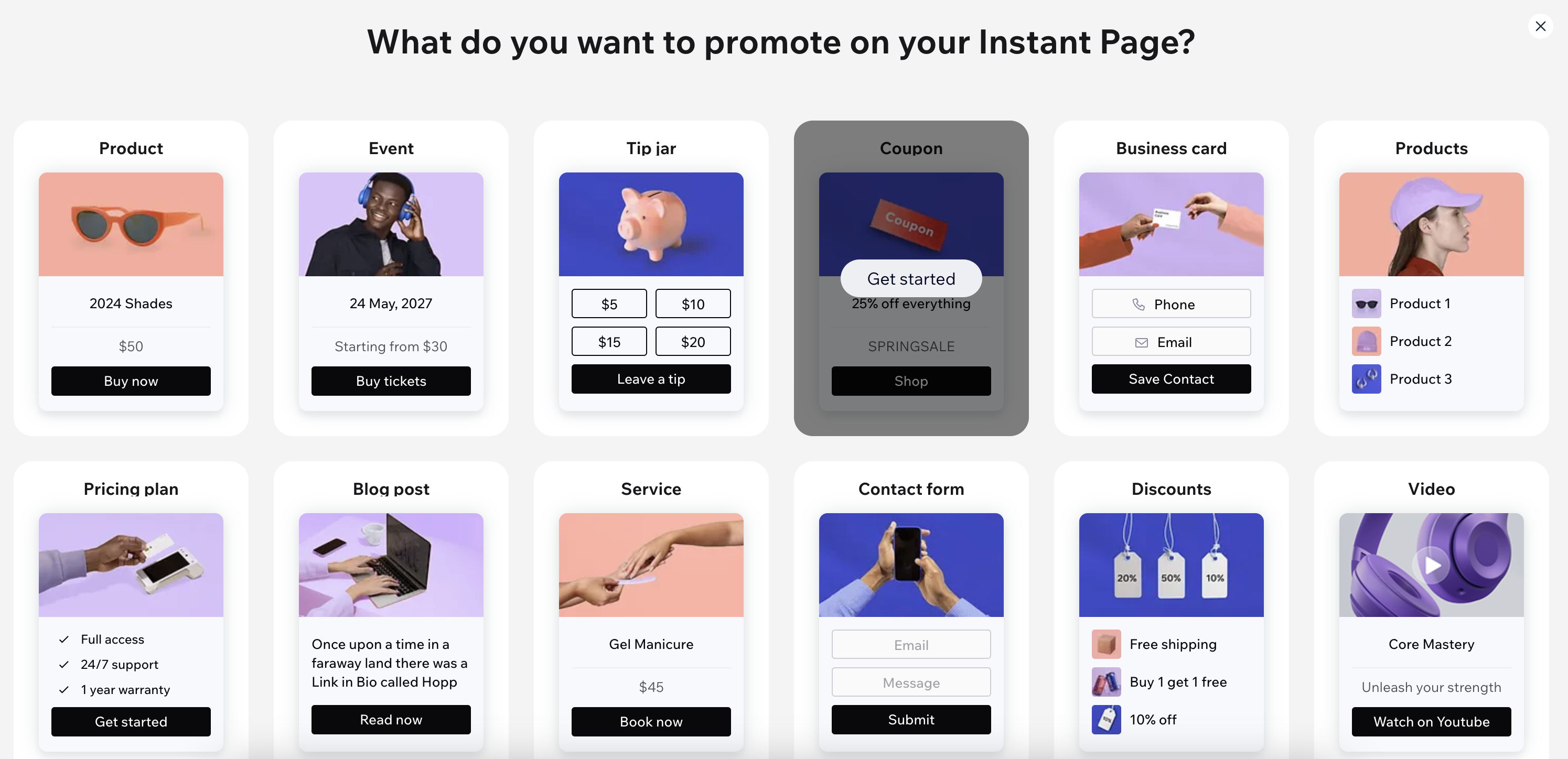
Pre-rolls
Enhance your audience’s journey with pre-rolls. This feature lets you add branded content to any link you share, capturing attention before users land on their intended page.
Use pre-rolls to:
- Show potential customers a backpack in your Wix Store before they view your hiking blog.
- Show a video of you explaining a product or service before site visitors purchase or book.
- Show a coupon to your followers before landing on a product page.
Tip:
Your audience will also have the ability to skip the pre-roll and instead be brought directly to their intended link destination.

FAQs
Click a question below to learn more about the Hopp tools.
How can I upgrade to a Hopp Pro plan?
I already have a Wix site. Can I create a link in bio page from my Wix account?
Can I connect my link in bio page to my Wix site?
Can I add more collaborators to my Hopp account?
Can I create multiple accounts using Hopp?
Who can benefit from using Hopp?
How does "Hopp.site" differ from "Hopp.co"?


 to the right side of the Hopp account you want to add collaborators to.
to the right side of the Hopp account you want to add collaborators to.