- Google Ads with Wix: Troubleshooting Your Live Ad Campaign
Google Ads with Wix: Troubleshooting Your Live Ad Campaign
6 min
If you have are experiencing issues or have questions about your live ad campaign, see our solutions below.
Note:
It can take around 14 days for a Google Ads campaign to fully optimize. Avoid making any changes to your campaign for at least 14 days to allow the campaign to make adjustments and perform.
Click an issue below to find out how to resolve it.
I cannot see my live ad
If you cannot see your live ad, it could be for the following reasons:
- You are searching for your own ad on Google: If you repeatedly search for your own ad using Google Search but do not click on it, you may stop seeing the ad. Google's system can detect the IP address of your computer and stops showing you ads it thinks you aren't interested in.
- You've reached your average daily budget: Google Ads displays your ads as often as possible while staying within your average daily budget. When your daily budget is reached, your ads typically stop showing for that day.
- Your ad's delivery settings: Your ad's delivery settings determine the average pace that your ads are shown on a given day. If you've set your campaign to standard delivery and you have a lower budget, your ad won't show up in every Google Search in order to achieve a steady delivery throughout the day. As well, if you've set your campaign to an accelerated delivery and look for the ad too late in the day, you may not see it.
My ad text appears differently when it shows up on Google
When you create ad text, Google tests combinations of headlines and descriptions in any order to optimize your ad. To help attract more customers, Google can also pull content from your site page's SEO settings and business information and use it to test alternate ads. This content can include your business name, address, or your page's title tag or meta description. Learn more about how Google chooses ad text for smart campaigns.
Make sure you've updated your page's SEO settings such as the URL slug, title tag and meta description with the most up-to-date content in case Google uses it to test additional ads.
To update your page's SEO settings:
- Click Pages & Menu
 on the left side of the Editor.
on the left side of the Editor. - Click the More Actions icon
 next to the relevant site page.
next to the relevant site page. - Click SEO Basics.

- Make any changes to your page's URL slug, title tag and meta description. Learn more about writing title tags and meta descriptions for your page.
Note: The changes save automatically.
The URL below my ad text links to a site page I don't want to show
In order to increase the performance of your ads, Google looks for pages on your site that may be of interest to potential customers (e.g. promotions, coupons, testimonials). Google can then generate an automatic site link, or the URL that appears below your ad text, using any of your published site pages. Learn more about automatic site links.

If you don't want Google to display a specific site page below your ad, you need to hide that page from search engines in the page's SEO settings.
To hide a site page from search engines:
- Click Pages & Menu
 on the left side of the Editor.
on the left side of the Editor. - Click the More Actions icon
 next to the relevant site page.
next to the relevant site page. - Click SEO Basics.

- Scroll down and disable the Let search engines index this page toggle to hide this page from Google Search.

Why doesn't my live ad show a 'Call' button?
A 'call' button may not be shown in every impression of your ad. Similar to other ad assets, Google runs an algorithm to determine whether to show the call button in combination with other assets (e.g. image) next to it. This is based on historical performance of the assets and other factors Google tracks and decides on.
Google tests different variations of your ad, and it is normal for a subset of the total ad impressions to appear without all assets included (e.g. the call button). Learn more about bid adjustments.
How do I view my payment details and adjust my daily spend?
At the top of the main campaigns page, you have options to view your payment details, adjust your daily budget, as well as view the subscription renewal date. Learn more about managing your budget and monthly subscription.
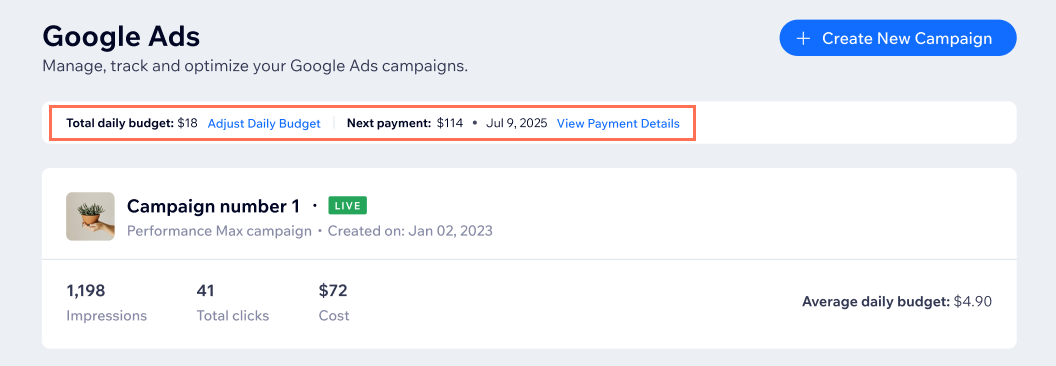
Why is my average daily budget higher or lower than what I set?
You might see that your advertising costs each day are a little higher or lower than what you set for your average daily budget. If you do, don’t worry: over the month-long billing cycle, you won’t be charged more than your average daily budget would’ve allowed for over 30.4 days. It is calculated as 30.4 because that is the average number of days in a month (365 days in a year / 12 months = 30.417).
Google multiplies your average daily budget by this number. That's how we know what your budget should be over the course of a month.
Why is my campaign spending more than my daily allocated budget?
Google allows up to 2 times the clicks in a day than your average daily budget allows for campaigns that aren’t paying for conversions. This is called overdelivery. And it’s a good thing: if Google ends up showing your ad too much — to the point where you accrue more costs than your average daily budget allows over a billing cycle — then Google gives you credit for those extra costs.
Example:
Let’s say you set your budget at $5 a day and your billing cycle is 30 days. Over the course of the month, you notice that your charges vary. Some days you’re charged $2 and on others you’re charged $10. At the end of the month, your charges won’t exceed $152 (that’s 30.4 multiplied by your $5 budget, as explained in the FAQ above).
Even though your campaign costs varied (tipping above and falling below your $5 budget from day to day), at the end of the month you will still be charged for the amount you budgeted.
Where does my live ad appear?
Your campaign can appear in Google search, YouTube or a Google partner website (AKA Google Display Network).
Note: Showing ads on Google partner websites is helpful because it puts your ads in front of people before they start searching for what you offer. Reach potential customers while they are doing unrelated activities online (e.g. browsing their favorite websites, showing a friend a video, or using apps on mobile devices). This can be key to your overall advertising strategy.
Why does Wix Analytics show my ad appearing outside my targeted locations?
Your ad is shown strictly in campaign targeted locations. If you see ad clicks from outside your targeted locations, it could be due to the following:
- The link in your ad was shared.
- A discrepancy between Wix Analytics reports and Google. Google and Wix Analytics attribute user location differently. Google has more data on your audience, so is able to show more accurate location data.
Did this help?
|


