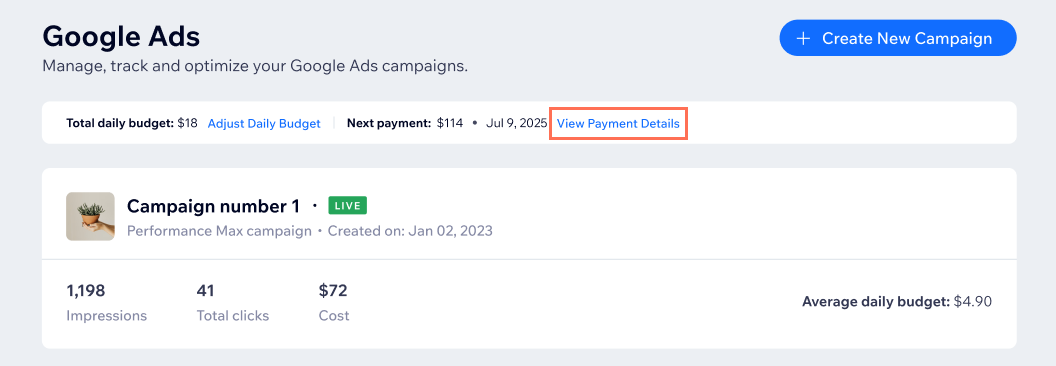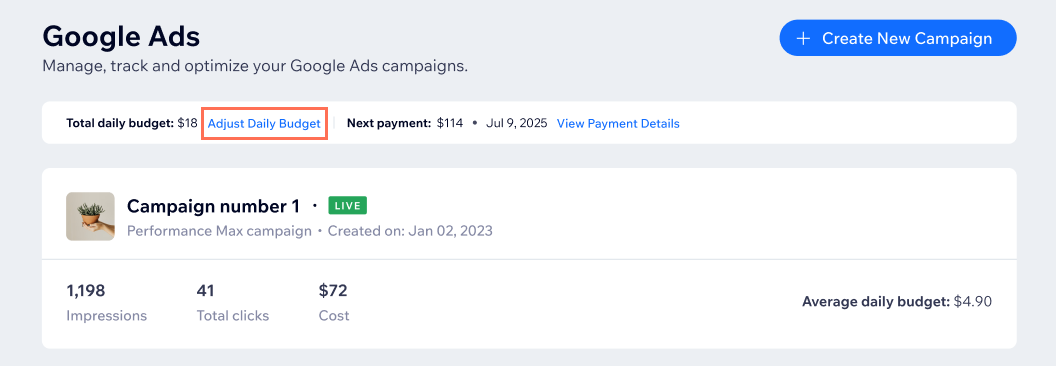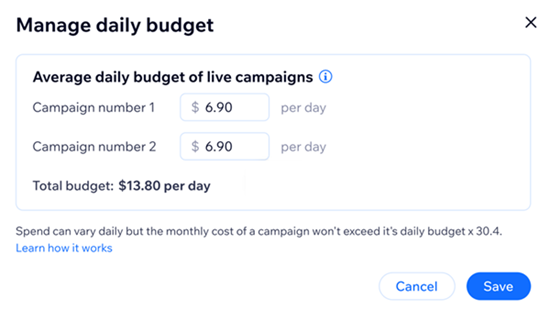Google Ads with Wix: FAQs About Your Monthly Subscription and Daily Budget
6 min
In this article
- Your monthly subscription and daily budget
- How your ad budget works
- About the Google Ads $500 bonus offer
- Currency questions
From the main campaigns page in your Google Ads with Wix dashboard, you can view and manage your subscription and adjust your daily spend across all campaigns.
Click a section below to learn more about your Google Ads with Wix subscription and daily campaign budget.
Your monthly subscription and daily budget
What is the difference between a monthly subscription and daily budget?
What does my Google Ads with Wix subscription include?
What is the cost breakdown of my monthly spend?
How do I manage my payment details?
Can I cancel my Google Ads subscription? What happens when I do?
What is the difference between a prepaid monthly subscription and pay-as-you-go (postpaid)?
How your ad budget works
How do I change the daily spend of my campaigns?
What happens to my daily budget if it is not fully utilized within the month?
What happens when I pause my campaign?
How does my daily spend work if I am running multiple campaigns?
How do I view my Google Ads with Wix invoices?
About the Google Ads $500 bonus offer
How do I know if I am eligible to receive this credit?
How long do I have to spend the ad credit after receiving it?
What if I am running a campaign in a currency other than USD?
How is the ad credit applied to my account?
Does turning off auto-renewal of my subscription affect the credit?
Why am I not seeing the bonus amount immediately?
Currency questions
What happens when I pay for my subscription in a currency other than USD?
What are the Google Ads supported currencies?