Fit by Wix: Adding and Syncing a Performance Tracker
4 min
In this article
- Adding a performance tracker to your site on Fit by Wix
- How your members can sync their activity trackers with Fit by Wix
From the Wix app you can add a performance tracker to your site on Fit by Wix. This helps your members view their progress towards their fitness goals.
For best results, add the performance tracker to the homepage of your site on Fit by Wix. Your members then see their weekly progress each time they log in. This way they can stay motivated and book more sessions with you.
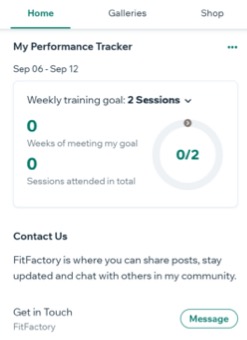
Before you begin:
Make sure you've set Fit by Wix as your preferred mobile app.
Adding a performance tracker to your site on Fit by Wix
With the performance tracker, your members can track their progress by setting weekly progress goals within the app, which is displayed using the goal circle. You can choose whether sessions are counted based on all bookings or only attended sessions.
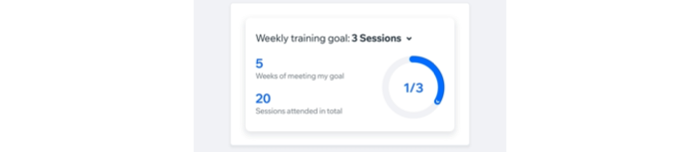
Note:
There is a maximum of 14 sessions for the weekly training goal. The app displays the total number of sessions completed as well as the number of weeks your members have achieved their goal.
To add a performance tracker:
- Go to your site in the Wix app.
- Tap Manage
 at the bottom.
at the bottom. - Tap Mobile App.
- Tap Edit.
- Tap the Screen drop-down at the top and choose the screen you want to edit.
- Tap + Add Element in the relevant location.
- Scroll across the top menu and tap Bookings.
- Scroll down and tap Performance tracker.
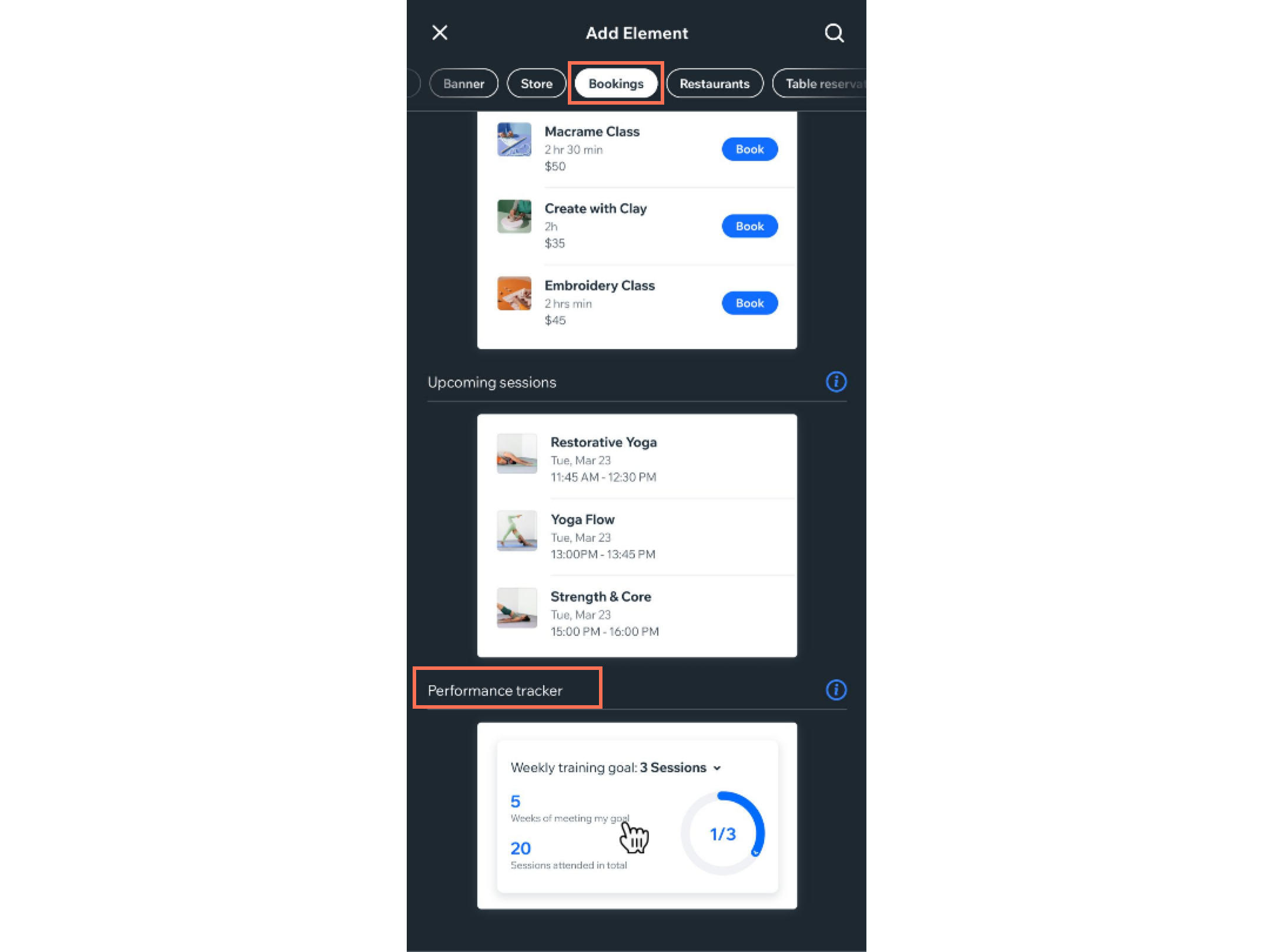
- Under Progress calculation, select how you want to count sessions:
- Count attended sessions only: Track performance based only on sessions your members actually attend.
- Count all scheduled sessions: Track performance based on all scheduled sessions, even if your members didn't attend.
Note: For performance trackers you add from now on, the Count attended sessions only option is selected by default.
- Under Display Settings, set the Default weekly session goal.
- Tap the Show total number of sessions checkbox.
- (Optional) Enable the toggle under Daily Activity to allow members to connect the health-tracking app on their device to Fit by Wix.
Note: The daily activity feature is not available on the native mobile app. - (Optional) Under Element title, enable the Show element title toggle and enter a name for your performance tracker.
- (Optional) Drag the sliders to adjust the element's margins.
- (Optional) Edit the General Settings:
- Tap the Visibility drop-down and select the device(s) you want to show the element on.
- Tap the Location drop-down and choose a screen if you want to place it on different screen than you selected in step 5 above.
- Tap Add.
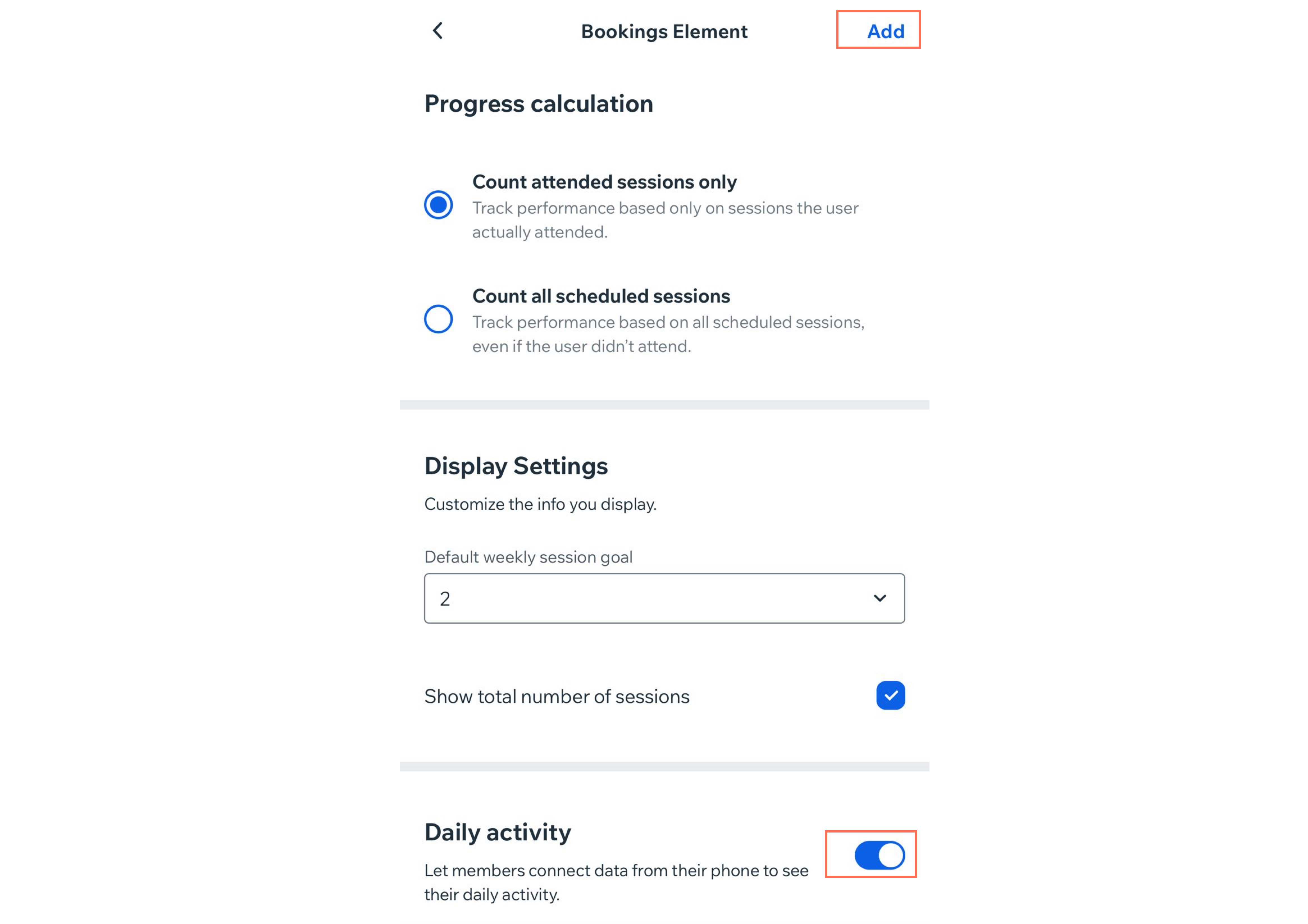
How your members can sync their activity trackers with Fit by Wix
Allow your members to get a more complete view of their fitness levels by adding a daily activity tracker to their performance tracker. When they sync, your members see their total calories burned, distance travelled and steps taken each day.
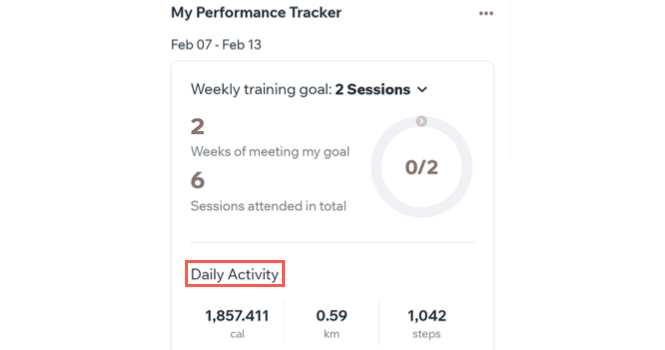
To sync a daily activity tracker to Fit by Wix:
- In the Fit by Wix app, go to the Performance Tracker section.
- Choose from the following options:
Sync Google Fit on Android
Sync Apple Health on iOS






