Facebook & Instagram Ads: An Overview
3 min
Facebook & Instagram Ads with Wix allows you to create a campaign directly from your site's dashboard. This is a great way to get more eyes on your business when advertising on Meta platforms. When you create a Facebook & Instagram Ads campaign with Wix, you get the opportunity to advertise on Meta's platforms in addition to Wix's 24/7 customer support. You also get access to:
- A guided, step-by-step setup process from your site's dashboard
- Wix's integrated paid advertising solution
- Seamless integration between Facebook & Instagram Ads and your Wix site for the most accurate conversion tracking
Ready to get started?
Go to Facebook & Instagram Ads in your site's dashboard to start creating your campaign.
Create dynamic ad content personalized for your audience
Note:
A new Meta Ads account is created for you when you launch a Facebook & Instagram Ads campaign with Wix. Any existing Meta Ads accounts you may have are separate from this account.
AI Targeting finds the optimal audience
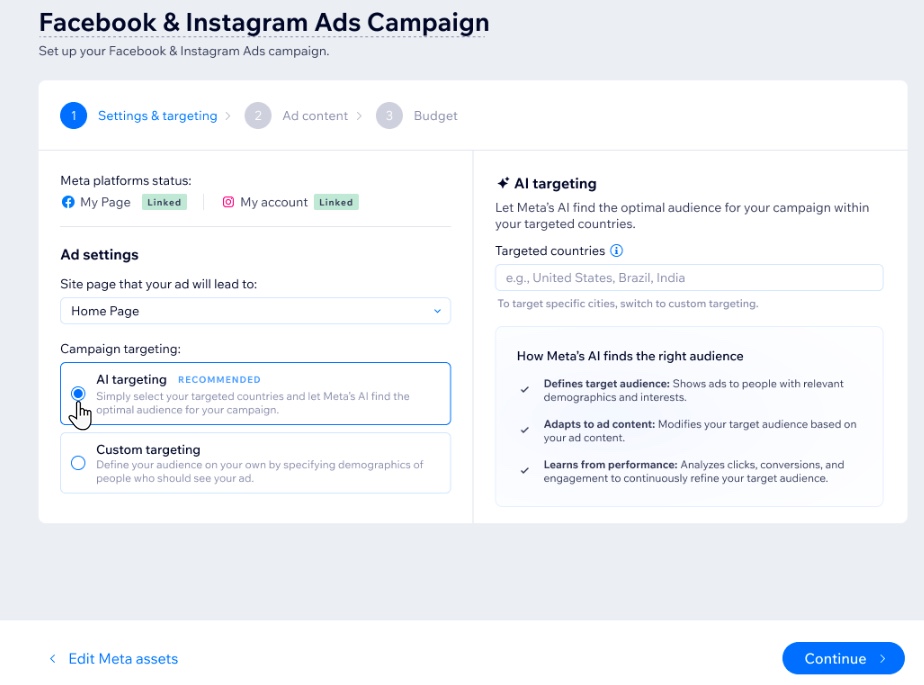
Run multiple campaigns tailored to your business needs
Below are some frequently asked questions about creating a Facebook & Instagram Ads campaign with Wix.
What setup is required before I launch a campaign?
What steps are involved in creating a Facebook & Instagram Ads campaign?
Do I have to connect my existing Meta Ads account?
How much does it cost to run a campaign?
What happens if my subscription expires?
Can I connect an existing Meta Ads account to my Facebook & Instagram Ads with Wix campaign?


