Facebook Ads: Choosing a Campaign Goal
2 min
In this article
- The 3 types of campaign goals
- How the Facebook Ads dashboard adapts to your goal
- Setting your campaign goal
The first step of creating a Facebook Ads campaign is setting a campaign goal. If you have a Wix Store and want to sell and promote your products, you can choose the 'more store orders' goal. If you have a bookings service, you can choose 'more leads or bookings'. You can also choose to 'promote a page' that focuses on getting more traffic and interactions to your site.
Important:
Once you choose a campaign goal you cannot change it. Wix's Smart Algorithm and the Facebook Ads dashboard use the goal to optimize and pull the most relevant statistics.
The 3 types of campaign goals
The first step of creating a campaign is picking a campaign goal. The goal you set tells Wix's Smart Algorithm (or Wix's AI) what outcome is the most important for your business. The three goals you can choose from are:
- More store orders: This goal is only available if you have Wix Stores. With this goal your online store products are promoted with ads on Facebook and Instagram to direct audiences to your product page and drive more sales.
- More leads or bookings: Drive people to the bookings or services page of your website and promote sign ups for things like events, classes, consultations and more.
- Promote a page: Drive more traffic to your site and encourage people to take action on a certain page, such as signing up for your newsletter or contacting you.
Note:
Only the 'More store orders' goal allows you to run a campaign with dynamic ads. With the other 2 goals, you can only choose the classic ad format. Learn more about the different ad formats.
How the Facebook Ads dashboard adapts to your goal
The campaign statistics on the Facebook Ads dashboard adapt based on the goal you choose as well as what statistics are most relevant. The adaptable dashboard ensures that you're always getting the most up-to-date information to help you make business decisions.
For example, if you're running a campaign for your online store you'll see metrics for store purchases, revenue and ROAS (Return on Ad Spend). For the 'promote a page' goal you will see different statistics such as site visits, new site members, potential leads and more. Learn more
Setting your campaign goal
Set your campaign goal from your Facebook Ads dashboard. If this is your first time creating a Facebook Ads campaign with Wix, after setting a goal you need to connect your Facebook Business Page and follow the rest of the set up steps. You can only set a goal once.
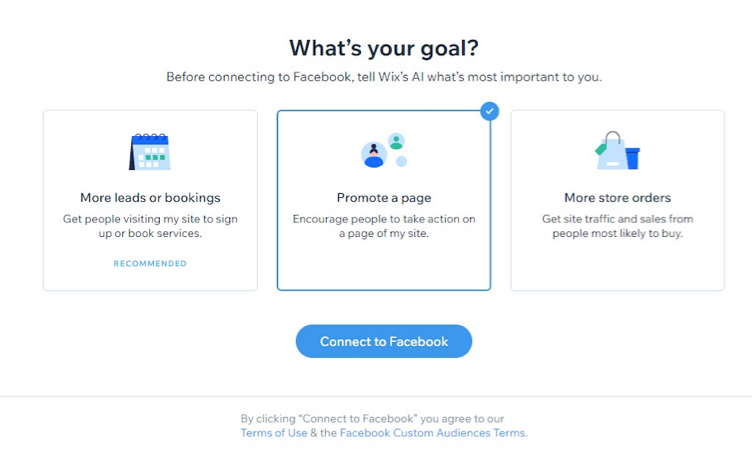
To set your goal:
- Go to Facebook Ads in your site's dashboard.
- Click Start Now.
- Click the goal you want to use for this campaign.
- Click Continue.
Note: If you haven't connected your Facebook account yet, you need to do so before you can continue. Click Connect to Facebook to get started.
Once you've set your campaign goal, continue creating the ads and set the budget and audience for your campaign. Learn more


