Facebook Ads: Campaigns Rejected by Facebook
2 min
In this article
- Reasons for campaign rejection
- Resubmitting your rejected campaign
Every campaign you launch must be approved by Facebook before it can go live. In the review process, Facebook looks at all components of your ad including images, text and audience to make sure it complies with their advertising policies. Facebook typically reviews ads within 72 hours, but in some cases it can take longer.
Note:
We'll notify you by email, and in your Facebook Ads dashboard, if there's an update on your campaign's review status.
Reasons for campaign rejection
Facebook closely follows their advertising policies to make sure your ad content is allowed. Facebook may reject your campaign if it promotes any of the following:
- COVID-19 items Learn more
- Election or political content
- Adult content
- Alcoholic beverages
- Weapons, ammunition or explosives
- Tobacco products
- Dating services
To make sure your campaign is not rejected, your site should not include any of these types of products or content. For more information as well as the full list of Facebook's prohibited items, check their Advertising Policies.
Resubmitting your rejected campaign
If your ad is not approved by Facebook, first check that your campaign doesn't include any prohibited or restricted content from their advertising policies listed above. When checking your content make sure to review:
- The caption of your campaign
- The audience you've defined
- Your product names and images (for online stores)
- The booking or service you offer and attached images
- Your website landing page
Note:
Facebook scans both your ad content and your website landing page content when reviewing your campaign. Make sure your landing pages have approved content.
You'll see a red error message in your dashboard that explains why your campaign was rejected.
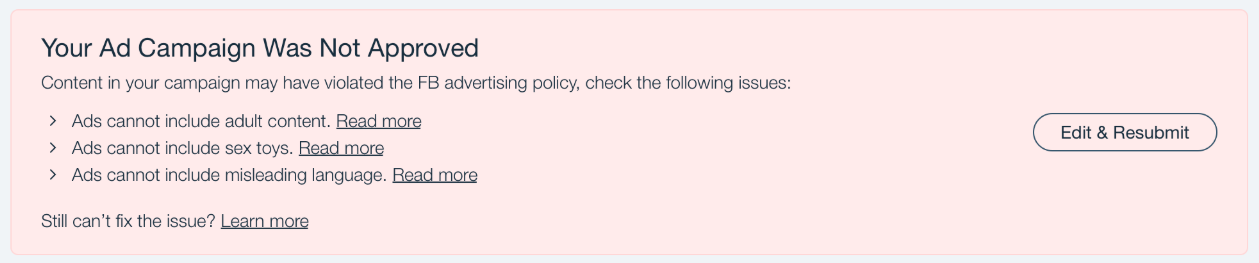
Once you've made the necessary changes, edit and resubmit your campaign.
To resubmit your campaign:
- Go to Facebook Ads in your site's dashboard.
- Click Edit & Resubmit in the red notification message.
- Make the necessary changes to your ad content as explained in the notification (exclude products, change the text, etc.).
- Click Submit Changes at the top right.
- Click Submit Changes in the pop-up to confirm.
Note:
If you resubmit a campaign to review during its set run time, there is no need to purchase a new plan.
If you are sure your campaign complies with Facebook Advertising Policies, but is still rejected by Facebook, please contact us for further assistance.


