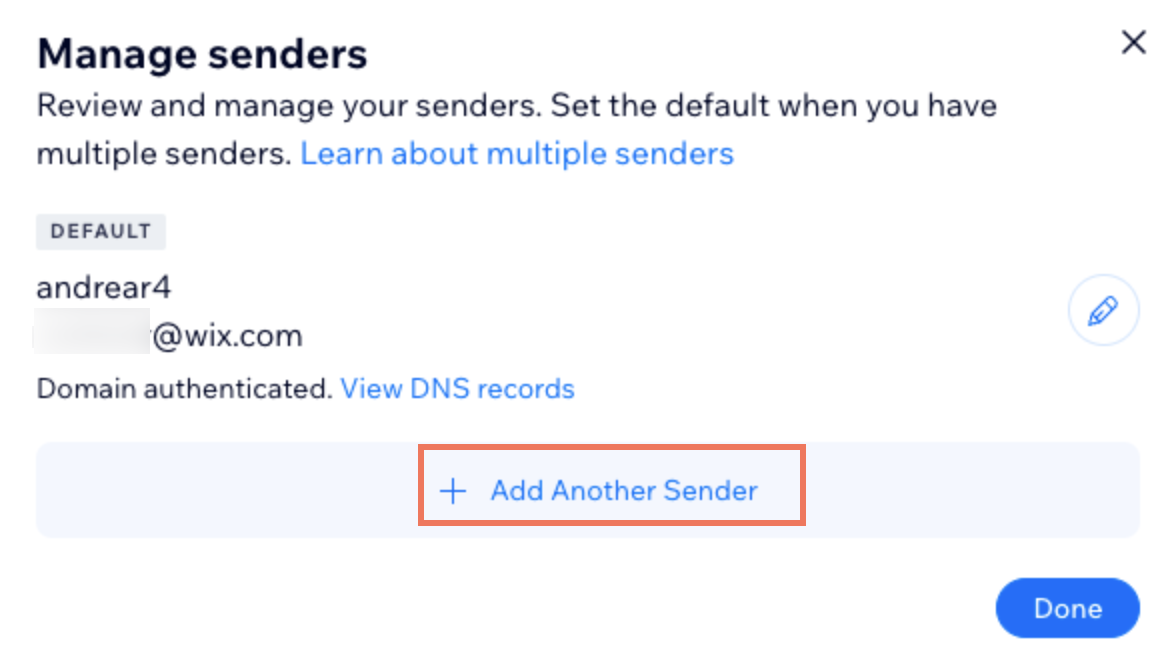Email Marketing Request: Sending Emails From Multiple Email Addresses
Launched July 2023
We are excited to announce that you can now add multiple email addresses to your account. You can assign and use them for different email campaigns, as well as triggered and automated emails.
To add a new sender:
- Go to Email Marketing in your site's dashboard.
- Click Manage Senders on the right.
- Click + Add Another Sender and add your new sender details.